Hi
I have a powered mono pa speaker W audio PSR 12a
http://www.decks.co.uk/products/WAudio/PSR12A
can I connect this lead
http://www.decks.co.uk/products/Die_...mJack_Balanced
from a AUDIO 2 DJ - straight to the speaker? without incident
would it convert stereo to mono.
I am nervous about bridging connection and braking the speaker or laptop etc.
Also how would I connect from 2 rca outputs from my reloop DJ2 to the speaker
Are there any dangers. A few years back I broke an amp at a party with a badly wired XLR lead it cost £650 to repair the amp
what are the correct lead or leads
Many Thanks
Results 1 to 8 of 8
-
06-03-2010, 12:30 PM #1Tech Mentor

- Join Date
- May 2010
- Location
- UK
- Posts
- 256
 connecting a laptop to a mono PA speaker, can anyone help with XLR cables question?
connecting a laptop to a mono PA speaker, can anyone help with XLR cables question?
-
06-03-2010, 01:31 PM #2

If you only have 1 speaker you are only going to have mono. Does the speaker not have an unbalanced input (what are the 1/4" jacks to the left of the XLRs?)? If it does have unbalanced, just use a TS or one side of the adapter that came with the A2DJ.
When you only have one speaker, I suggest you tell Traktor to play mono(in the audio section of preferences).
Phil.MBP 10.6; Itch 2.2; Novation Twitch; TP 2.x; MF Classic; Ultrasone DJ1 Pro
Apogee Duet 2; Reason; Ableton 8; 49SL MkII; Maschine Mikro; Launchpad
-
06-03-2010, 02:21 PM #3Tech Mentor

- Join Date
- May 2010
- Location
- UK
- Posts
- 256

Hi thanks for getting back to me
The speaker has:
- 2x 1/4 jack mike sockets
- and a line IN xlr
- and a line out xlr
before, I ran a pioneer mixer into the line level(using just one channel L or R)
but ideally I'd like to combine both L R when i plug into the speaker. So i get Left and Right both playing on the speaker (in MONO is OK)
My concern is that is might blow something up converting to mono from stereo . by the jack plug shorting when 'pulling out' or by forcing it to short when 'convert to mono'.
. by the jack plug shorting when 'pulling out' or by forcing it to short when 'convert to mono'.
I know what I'm trying to say
here is the wiring diagram
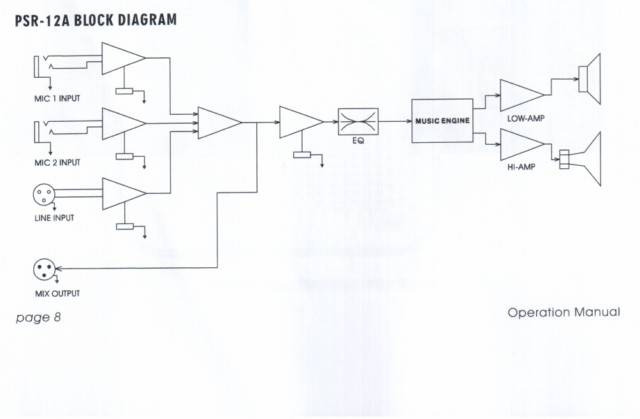
are all XLR lead automatically balanced or does it depend on what you connect it to?
-
06-03-2010, 02:41 PM #4

Your answer is in here:
http://www.djtechtools.com/2010/05/2...dj-essentials/
You should not run unbalanced L and R into an XLR!! Let Traktor figure out the mono part.
But remember that the Audio 2 DJ is a special beast. IF you are using one side (say side A) for a mono out, it WILL be balanced. Therefore I suggest you try this: TRS to XLR cable connected to A. Then in Traktor, change your audio output for master to channel 1 on the L and blank on the R and select MONO.
Phil.MBP 10.6; Itch 2.2; Novation Twitch; TP 2.x; MF Classic; Ultrasone DJ1 Pro
Apogee Duet 2; Reason; Ableton 8; 49SL MkII; Maschine Mikro; Launchpad
-
06-03-2010, 06:51 PM #5Tech Mentor

- Join Date
- May 2010
- Location
- UK
- Posts
- 256

thanks dude
I didn't know the Audio 2 DJ did that.
I have the Reloop Digital Jockey at the moment (laptop coming in the next few days) and I'm seriously considering getting the Audio 2 DJ card to use instead of the built in card. (so i don't have to use the RLDJ2 flimsy PSU, and i can run on USB power. even though I'd loose a few features. also i get a slight buzz on the headphones, this may be solved when i get the laptop and better USB cable)
I didn't think to switch Traktor into mono (i'm using it on my PC at the moment) its like my first week ... I hope if i do the switch to mono method i remember to switch it back.
I hope if i do the switch to mono method i remember to switch it back.
I read the DJTT link about connections that you posted. good reading.
I have a link about phantom power mikes with jack sockets. which is that thing i was talking about with "unplug something, and it shorts all the contacts" similar but not the same. about bridging contacts on Jack plugs.
http://www.youtube.com/watch?v=YmHgPbSqhAE
I'm glad you saying there is a danger, that's what i thought.
If I stick with the Reloop DJ2's interface it has RCA outputs so I could just get a single cable.
surely i could get a lead to do:
stereo RCA x2 -->to MONO --> To XLR line input male. without switching the software to mono (i'd probable forget to switch it back to stereo before a gig)
or if i go the other route and buy Audio 2 DJ route mentioned above
-
06-03-2010, 07:49 PM #6

Your going to HAVE to switch Traktor to mono, or else you will lose the right channel completely (some sounds only come out of one channel!!!). Put a little piece of masking tape on the computer with MONO written on it to help you remember ;-)
If you want to use the the Reloop, you will need a DI box to convert your unbalanced outs to balanced. Sorry but the results are unpredictable any other way (and likely to sound like crap). Look up Samson DI boxes for a start. I don't have one, but they get good reviews here on the forums.
Don't worry about how long you have been at this, ask questions (like "why does my Traktor always play in mono" in two weeks. LOL) and most people here will go out of there way to help. I too am learning and ask a LOT of questions!!
Phil.MBP 10.6; Itch 2.2; Novation Twitch; TP 2.x; MF Classic; Ultrasone DJ1 Pro
Apogee Duet 2; Reason; Ableton 8; 49SL MkII; Maschine Mikro; Launchpad
-
06-05-2010, 04:19 PM #7Tech Mentor

- Join Date
- May 2010
- Location
- UK
- Posts
- 256

lol yeah i know what your saying "I'm my own worst enemy"
I still think it must be possible with one lead though
Stereo Jack to Forced MONO XLR
6.3mm Stereo Jack - XLR Male
http://tinyurl.com/39nvbf8
@ anyone else got any ideas?
-
06-06-2010, 06:37 PM #8Tech Mentor

- Join Date
- May 2010
- Location
- UK
- Posts
- 256
|
|




 Reply With Quote
Reply With Quote

Bookmarks