Results 181 to 183 of 183
Thread: NI kontrol M1 (member mockup)
-
01-22-2014, 04:18 PM #181Tech Convert

- Join Date
- Sep 2013
- Posts
- 18

-
07-16-2014, 08:29 AM #182

Love the examples shown in this thread. Apologies for necroing this thread, but could not justify an one-off thread for a mockup I made myself. Had a look at my X1 Mk2 and decided to have a go at making a mockup of a Mk3 that I'd love to see.
Traktor X1 MK3 mockup.jpg
The effects potentiometer knobs would in effect be replaced with a series of dual combination push-button/rotary potentiometers that would light up the previous toggle pads/Mk3 LED indicators when pushed to activate their secondary options, essentially allowing them to be brought further into the middle and free up both the left and right hand sides to add in some pitch faders and deck select buttons, which are the two main issues I have with the Mk2 (the touch strip just doesn't cut it for me in terms of limited range and lack of tactility and sensitivity, and the fixed options of which decks are controlled upon initial setup irk me a lot). Obviously the deck select buttons are a little big, but might make a V2 version of this mockup and try and fix it up a bit more.
I might also add the M4 reminds me a bit of the Behringer CMD mixer module.
-
08-09-2014, 02:39 PM #183

So, had another play around with GIMP and managed to create what I think a Kontrol X2 ought to look like. It's more or less a X1 Mk2 with the extra effects decks, two extra knobs and encoders (default behaviour of pan and deck select controls, respectively), fx deck select buttons for each additional fx deck, a modifier/toggle button above the encoder, and then a few functions from the X1 Mk1 that were deleted, such as loop in and out buttons, beat shift left and right buttons, and a bend key to work in tandem with the knob and the same with the keylock buttons (used key to fit better). This would mean in turn that the hotcue 1-4 buttons would be remapped to allow hotcues 5-8 to be activated in conjunction with the shift modifier button, along with a couple of other tweaks on the remaining transport buttons. In short, allows transport and effects controls for all 4 decks from the one controller instead of needing two separate X1 controllers, as well as a few more controls such as the pitch faders and a couple of other functions that were deleted from the Mk1.
Traktor X2 MK1.jpg
Am looking to have a go at building an additional controller to suit my X1 Mk2, so the mockup is a pseudo-layout for that as well, minus the X1 part and perhaps replacing the addtional encoders with deck select buttons to assign the control banks to each deck on the fly.Last edited by Notanon; 08-10-2014 at 03:20 AM.
Tags for this Thread
|
|



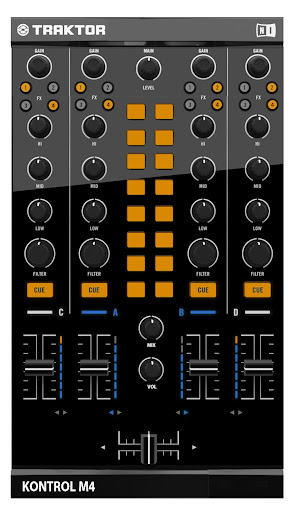

 Reply With Quote
Reply With Quote

Bookmarks