http://docs.info.apple.com/article.h...en/mh2339.html
To calibrate the battery:
- Plug in the MagSafe power adapter and fully charge the MacBook or MacBook Pro battery until the light on the MagSafe connector changes to green and the Battery icon in the menu bar indicates that the battery is fully charged.
- Allow the battery to rest in the fully charged state for two hours or longer. You may use your computer during this time as long as the power adapter is plugged in.
- Disconnect the power adapter with the computer on and start using it with battery power. When the battery's charge gets low, youíll see the low battery warning dialog on the screen.
- Continue to keep your computer turned on until it goes to sleep. Save your work and close all applications when the battery's charge gets low and before the computer goes to sleep.
- Turn off the computer or allow it to sleep for five hours or longer.
- Reconnect the power adapter and leave it connected until the battery is fully charged. You may use your computer during this time.
Repeat the calibration process every two months or so to keep the battery fully functioning. If you use your MacBook or MacBook Pro infrequently, itís best to recalibrate the battery at least once a month.
Results 1 to 10 of 10
Thread: mac battery calibration
-
03-20-2011, 04:29 PM #1
 mac battery calibration
mac battery calibration
Last edited by theory28; 03-20-2011 at 11:32 PM.
-
03-20-2011, 07:58 PM #2[ 17" 2010 MBP ][ Mixcloud ][ CompleteJ ][ Soundcloud ][ Traktor Kontrol S4 ]
-
03-20-2011, 11:32 PM #3
-
03-21-2011, 02:36 AM #4Tech Mentor

- Join Date
- Aug 2010
- Posts
- 157

One thing i do with most Lion batteries i own, is do a full discharge as listed. Drop it in the fridge for an hour or 2. This slows down the chemical reaction. Don't freeze it because it will be destroyed.
Then do a full recharge and BAM!
-
03-21-2011, 05:08 AM #5

all the moisture from the fridge is gonna get inside your macbook pro and :
1.) void the warranty
2.) damages the internal circuit
3.) makes you cry after all that
so no please dont try the fridge thingie unless you have some sort of air-tight container that prevents any moisture from going inSetup:
Traktor Pro 2 / S2 MK2 / X1 MK2 / Audio6 / Pioneer HDJ2000 / Westone UM3X / rMBP 13 inch 2014 (2.8 GHz) / Focal Alpha 50
-
03-21-2011, 06:20 AM #6

i think he meant just the battery on other laptops
and the idea is almost to 'overload' or 'over fill' the battery. so it sounds like a good idea, but i think once it reaches room temp it wont be good.
its like filling a balloon, cooling it so it shrinks, filling it so its 'normal' size, and then letting it get to room temp. either A) it will be bigger or B.) it will be more concentrated
-
03-21-2011, 07:18 AM #7Tech Mentor

- Join Date
- Aug 2010
- Posts
- 157

yeah just the battery (wasnt aware you couldnt remove the battery from new MBP's) I've been doing the fridge thing for years, learned it from the THIS WEEK IN MEDIA podcast. Those guys deal with thousands and thousands of dollars of high end gear from cameras to power macs to mac books.
The cooling, according to them, slows the chemical reaction, allowing for better first charge memory. By the time the battery gets full charged, it has hit room temp due to
ambient air + charging heat.
Trust me, im a lawyer, you'll be aight. I do it to both my laptops, my N1 phone and camera. I have noticed differences up to half an hour by using the fridge method.
-
03-21-2011, 07:23 AM #8

The easiest way to do this is to unplug it just before you go to bed for the night, then when you wake up plug it back in.
-
03-21-2011, 12:16 PM #9TSP 2 | Serato DJ | Live 8 | MBP (SSD + HDD) | AIAIA TMA-1 Fool's Gold Edition | 1200 Mk2s | MidiFighter | KRK RP5
Xone: DB4 | Pioneer CDJ-2000 Nexus
DJTT FAQ | Read my guide to AUDIO CABLES
-
03-21-2011, 04:22 PM #10
|
|




 Reply With Quote
Reply With Quote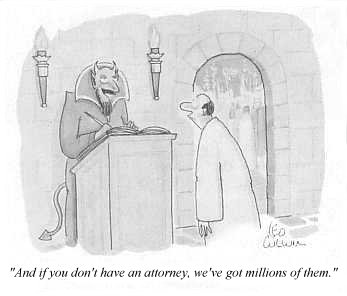

Bookmarks