Ok Mac guy here. Total PC bellend despite having used them since the stoneage. So i need help.
I have an old Dell Dimension PC Win XP service pack 2 (Raid?) where i have a huge library of music. This has been gathered over many years and is a TOTAL mess in a million folders which may come as a surprise to those who know how anal i am with my Mac/Traktor setups.
Issues:
Dell is a bit borked after a botched reinstall of XP.
iTunes cannot locate shed loads of files.
When i try to 'Search' for MP3s/wavs/aac etc it ends up hanging and i have to restart. It does this every single time.
There seems to be 2 installations of XP or profiles on the PC (ill get more info on that)
What I want:
I want to search the WHOLE PC and find and remove ALL the music from the PC and transfer onto external drive.
And then ill format the PC and install the copy of Win7 that my g/f got me (shes a software licence officer so its legit) and run iTunes again from the ext drive.
Can anyone recomend some software that will thoroughly search every nook and cranny of my PC and gather all the music, without crashing. Obviously if the PC is causing 'Search' to crash there maybe a bigger issue but i just wondered if there is a monster hardcore searching software that can shift this music to external drive before i just give it to some Date Recovery service which will cost me.
Great opportunity for a Win guy to take the piss out of a Mac fanboy here
Help and abuse welcome
Results 1 to 10 of 17
-
06-08-2011, 03:15 PM #1
 Mac Fanboy Needs WinXP Advice/Abuse.
Mac Fanboy Needs WinXP Advice/Abuse.
-
06-08-2011, 03:40 PM #2

I'm assuming the "raid" comment didn't mean that the computer was booting off a raid.
If it is NOT based on a RAID array (or if it's just a disk mirror)
Step 1: take the computer apart following normal "dont zap anything" procedures and take the hard drive out.
Step 2: buy a USB interface for whatever the drive uses (ATA, SATA, IDE, etc.). I've used this one before, and it does SATA, PATA, and IDE…I think.
Step 3: plug it into your mac.
Step 3a: if you're paranoid, use ClamXAV to scan it for viruses.
Step 4: Search it. One way is this `find /Volumes/your_drive_name/ -name "*.mp3" > list_of_mp3s &> /dev/null`, (without the backticks) which will create a text file in the current directory that lists the path to each mp3. You can then add other file formats if you have them using the very similar `find /Volumes/your_drive_name/ -name "*.flac" >> list_of_mp3s &> /dev/null` command, changing the flac part to whatever other file formats you want in the list.
Then it's a matter of turning that into a script that will copy/move the files wherever you want.
One way to do it:
Then they'll all be in one folder on your Mac and you're free to organize them however you want. Originally Posted by the internet and me
Originally Posted by the internet and me
Or you can use Finder…I'm pretty sure it works too, I just don't know how to do it because these are the exact things that CLI and scripting are good at. It's also a very good example of why I prefer OS X to Windows…I have no idea how to do that on Windows. It took a couple minutes to write that script with google's help, because the way I knew how to do it wasn't as pretty.
Also note that while I'm pretty sure it's right, I'm not 100% sure that script isn't perfect…run at your own risk and make the obvious necessary changes. I don't want to actually move crap around on my hard drive to test it. If it doesn't work, it should throw an error instead of breaking stuff.
Step 5: Reiterate to yourself that Macs are just better at everything.
Step 6: throw your PC off a tall building or install linux on it so it'll be useful for a change.
**********IF IT IS BASED ON A RAID**************
You might be SOL. That's one of the problems with RAID. Without being physically there, I don't feel qualified to help you remove it from the computer. The basic idea is that you take all the drives out, preserving their ordering (probably by leaving the data cables plugged in) and rebuild the array settings on similar hardware in another computer without corrupting the data or formatting the drive. You can do that, but I've never done it outside of a server environment with a crap ton of extra hardware lying around.
Alternatively, if the RAID is implemented in hardware, you could use a Linux Live CD and follow steps 3a through 6 above, but that requires setting up networking on linux (not that hard, but it might be challenging depending on the hardware and your familiarity with bash) and setting up a share on your Mac or having an external hard drive available that is in a format linux can write and OS X can read or having one that you can format so that linux can write to it and OS X can read it (fat32 and NTFS are safe choices…I think linux can probably read and write HFS+ by now too…don't know if OS X can read ext2/3 reiserfs, etc.).
Good luck.Last edited by mostapha; 06-08-2011 at 04:09 PM.
-
06-08-2011, 04:11 PM #3

Ok i dont know about the RAID aspect.
Ill try get a screen grab up of my Device Manager but it does say :
Disk Drives - ARRAY
INTEL Sata RAID controller.
There is only one C: drive but there are 4 Removable Disks that seem to do nothing.
I dont want to ditch this PC at all, and this is not a Mac vs PC thing.
I just wanna rescue the music onto external drive and reformat and install Win7 & so i can get this PC up and running again.
ill get more info on the PC but im not looking to take the music off to put onto a Mac.
The damn thing just crashes a lot when searching.
-
06-08-2011, 04:15 PM #4

You could try booting from one of those linux installs that runs off the disc. I've used Knopix in the past to find files on a buggered XP system.
http://www.knopper.net/knoppix/index-en.html
-
06-08-2011, 04:22 PM #5

Okay, then…just do step 4 using a Live CD. Any of them will work, but you might have the best luck with Ubuntu if you haven't used Linux before.
It's a pity, though, 'cuz step 6 was the fun one.
-
06-08-2011, 05:58 PM #6

But the music is not on a Mac. Mac has nothing to do with this.
Its on a Dell PC and i want to move it all to an windows formatted external drive or a drive that could be formatted to be read by both Mac & PC.
i just thought there might be a piece of hardcore software dedicated to locating files and moving them.
-
06-08-2011, 05:59 PM #7

-
06-08-2011, 06:09 PM #8

Download and install that linux bit above on a disc as per their instructions. Then you boot from that disc and find the missing files from within knoppix. Then you move those files to an external drive or something similar. Sorry I can't be of much more help it's been at least 10 years since I've had to do this and promptly forgot it all when I was done.
-
06-08-2011, 07:05 PM #9
 Windirstat
Windirstat
Also, see the Background tab for Mac & Linux versions.
The most beautiful representation of your file system you may ever see
(NI rating - filing system....anyone...anyone)
1) Download & Install
2) reboot
3) index with windirstat (it will take a few minutes based on the size of your file system
4) transfer what you need by file type
5) crank a little dubstep in the studio celebrate (J/K)
iPhone posts are not fun.------=== ===------
===------
-
06-08-2011, 10:25 PM #10

You can put Linux live disc on USB to. What I've done.. There's a program called USB installer, link is on Ubuntu site - same page as download (make sure you get 32bit version)
but retarded my pc while creating a virtual box windows 7, many screw ups... All fixed now, lucky I ran a back up. For first time ever.
|
|



 Reply With Quote
Reply With Quote
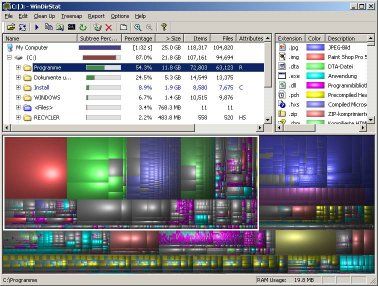

Bookmarks