This maybe the last version we build taking account of all the users feature requests and feedback...
The main GUI.....
The encoders, heads up display and configurator....
There's 8 banks of encoders that link the Track and Device encoders, the default functionality whereby the device encoders automap to the device in focus is still available as you can switch in and out of the Isotonik mapping...
You can set min and max ranges and reset values along with controlling how the APC40 encoder lights up per parameter...
We'll be updating a few threads around the forum but mainly at our facebook page...
www.facebook.com/IsotonikStudios whilst we're having our new website www.isotonikstudios.com built....
Coming along nicely now.... what do you think of the new look??
Cheers
D
Results 1 to 10 of 37
Thread: Isotonik 8
-
09-11-2011, 05:21 AM #1Tech Mentor

- Join Date
- Nov 2008
- Posts
- 351
 Isotonik 8
Isotonik 8
-
09-12-2011, 05:46 PM #2Tech Mentor

- Join Date
- Feb 2009
- Posts
- 324

Looking good Darren. I would loose the funky silver gradient background though, and keep more to the color theme on your current web page.
-
09-13-2011, 02:56 AM #3Tech Mentor

- Join Date
- Nov 2008
- Posts
- 351

The current website's about to disappear, the gradient background is from my new site....
Cheers
D
-
09-15-2011, 05:30 PM #4Tech Mentor

- Join Date
- Nov 2008
- Posts
- 351

[ame="http://vimeo.com/29112978"]Isotonik 8 - Beta 1 on Vimeo[/ame]
A brief video of how the device can be re-configured to your hearts content giving 8 banks of 16 encoders that can be instantly switched between along with the APC40's default behaviour remaining available as well....
Cheers
D
-
09-17-2011, 04:37 PM #5Tech Mentor

- Join Date
- Nov 2008
- Posts
- 351

Onto Beta 3 already...
Adressed some problems with glitchiness but still some fine tuning to do....
The device now has the control surface locked to it so you don't lose focus on what you want your encoders to control and in addition to your 8 configurable banks you can switch back to focusing on the first device in the track selected with the device encoders....
We've completed the Effects bank control and lighting hub which has improved the lighting response time no end, and we've worked out a way to make the looping functionality extend across the 8 tracks that now make up the template.....
Cheers
D
-
09-23-2011, 04:22 PM #6Tech Mentor

- Join Date
- Nov 2008
- Posts
- 351

Ok so this always bugged me, when i kill the Bass on a track it made it sound slightly out with the rest of the tracks playing, now with a turntable i'd have to slow the platter slightly... With Ableton to do the same you've got to drop the Global Quantize to none, focus on the clip and then midi map the nudge buttons pressing them repeatedly to get it sounding right....
Not anymore!!
Press and hold the metronome button and use the Activator button to nudge a track forwards, you set by how much, repeatedly whilst the Activator is pressed, you set the rate at which it gets nudged.... The Arm button does the opposite and pulls the clip backwards....
Feels a lot more like Djing with this level of control at my fingertips.....
So thats the Clip Track Button, that you can use to preview waveforms, the Rec Quantize Button, that can change the Global Launch Quantization and now the Metronome button with new functionality.... What's next??
Cheers
D
-
09-26-2011, 07:03 AM #7Tech Mentor

- Join Date
- Nov 2008
- Posts
- 351

And now for the Mixed in Key DJ's we've implemented the ability to change the pitch of a clip using the APC40, you can set the increments and how quickly the pitch changes when the buttons are held down as well as revert the clip to the original pitch with one press....
Cheers
D
-
09-28-2011, 09:43 AM #8Tech Mentor

- Join Date
- Nov 2008
- Posts
- 351

And the final (for now) clip manipulation feature, we've added the ability to make playing clips jump backwards or forwards by a quantized beat at a time, perfect for correcting those triggering mistakes....
Cheers
D
-
09-28-2011, 02:54 PM #9

Looking awesome, man. Love the idea of nudging individual clips.
Can this be added to Octop4d?DJ'ing: 2x1200MK2, DJM 850, Dicers, F1, Zomo MC-1000, Sony MDR-v700, i7 Win 10 HP Envy
Production: Ableton Live 8 and a mouse, Sennheiser HD400, Sony VAIO
Click HERE to D/L Free Tracks from Soundcloud!!!
https://www.facebook.com/Patchdj
-
09-29-2011, 06:57 AM #10Tech Mentor

- Join Date
- Nov 2008
- Posts
- 351

That's not a bad idea, i could make one scene that is effectively a clip manipulation scene giving two rows to nudge forwards and back, two rows to jump by beat forwards and back.... three rows to pitch up down and reset....
Leaves the final row at the bottom which to me would make sense if they were set to control the cue for the track so you can listen to your changes from one page....
Cheers
D
Tags for this Thread
|
|


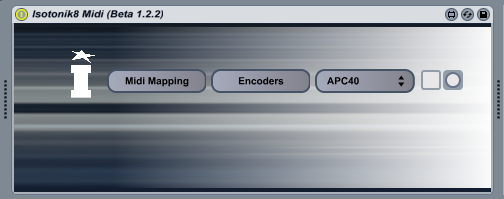


 Reply With Quote
Reply With Quote

Bookmarks