Okay, so I plan on building a custom midi controller , and I am going to build it inside a flight case. That way its always portable, and I only need to make the top of the enclosure. I havent figured out all the details yet, but I have made a lifesize mockup of what it will look like when it is done. All the faders and buttons are real size, except the knobs. DJTT doesnt have any specs on how big the knobs areAnyway, I will only be able to pull this off with the new Livid firmware that is coming out in mid 2012, so if you follow this thread you are only gonna see some arcade buttons in bags and a flight case probably lol. But wait for it............ HERE IT IS!! (this isnt the lifesize version - but the lifesize version is just a bit over 2 feet wide and about 6 or 8 inches tall)
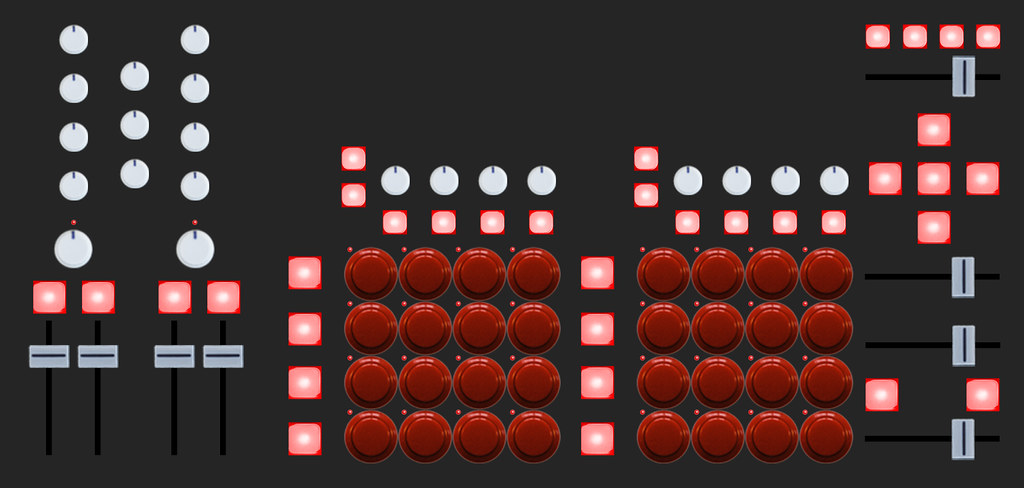
Results 1 to 10 of 24
Thread: Custom Livid Controller
-
11-29-2011, 05:42 PM #1
 Custom Livid Controller
Custom Livid Controller
-
11-29-2011, 05:51 PM #2

and if you guys were wondering how its going to be mapped out
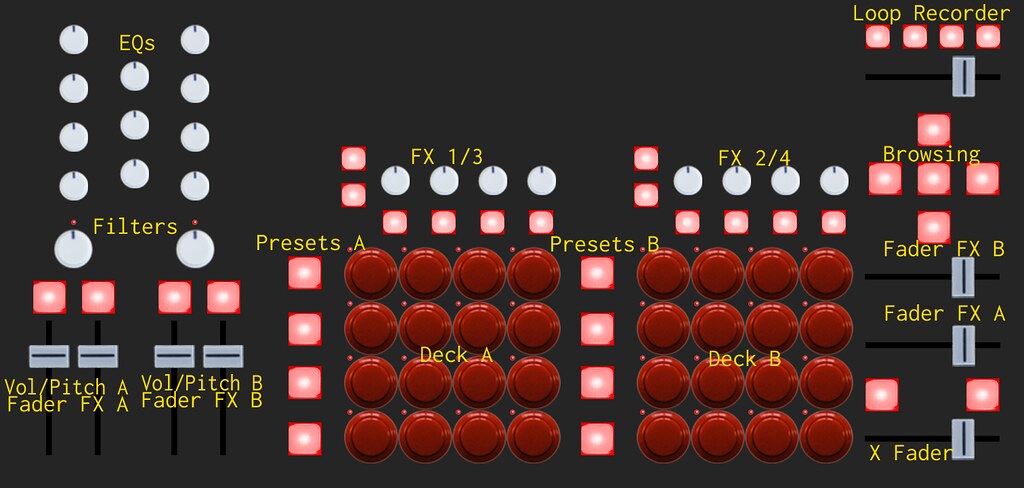
-
11-29-2011, 06:30 PM #3

As a suggestion, why not put the pitch faders above the fx section ? Horizontally ( a la technics battle position mixing ), it would greatly reduce the possible fuck up with reaching for the volume fader.
macbook pro, technics trntbl, numark pro sm-1, vestax pmc 08 pro, traktor scratch pro 2, akai mpd 24, novation nocturn, vci-100 fw1.4, krk rp5g2 and FBV express mk2
-
11-29-2011, 06:32 PM #4

because there is a modifier that turns them into the fader fx like the ones on the midifighter pro cuemaster, and it turns on idivdually for each deck. This is just a mockup - when i actually build it, imma obviously space them out a bit more.
-
11-29-2011, 08:49 PM #5Tech Mentor

- Join Date
- Sep 2011
- Location
- Florida
- Posts
- 196

If you still wanna do that, it's cool but you would free up a ton of space with endless pitch encoders. You could also get rid of some browsing buttons by using a push encoder for the up, down, and select functions. That is, assuming the livid brain supports encoders.
 mk128, maschine, oxygen25, firewire 410, ableton suite 8
mk128, maschine, oxygen25, firewire 410, ableton suite 8
-
11-29-2011, 10:11 PM #6

it doesnt. and sorry, but I have designed this thing, for myself obviously, as a special way to play it as an instrument. I use A as a bass line, B as a lead, and C and D for drums, fx, vocals, and everything else. A and B are track decks. C and D are samples. I use just one wave, usually a square wave or a sawtooth wave, looped in A and use the crossfader to make my own patterns. I use the pitch fader to change the tone of it. So the fader for pitch is completely necessary. However, this thing is used for my advanced mixing techniques as well

-
11-29-2011, 10:29 PM #7Tech Wizard

- Join Date
- Nov 2011
- Location
- NJ Shore
- Posts
- 41
 Traktor Scratch Pro 2, Ableton Live 8, Vestax VCM-600, Technics 1210 MK5 (2), Audio8DJ, Vintage Urei 1620 Rotary Mixer, Bozak CMA-10-2DL Custom Mixer, Kontrol X1 (2), Pioneer EFX-500, Facebook www.DJJasonPaul.com
Traktor Scratch Pro 2, Ableton Live 8, Vestax VCM-600, Technics 1210 MK5 (2), Audio8DJ, Vintage Urei 1620 Rotary Mixer, Bozak CMA-10-2DL Custom Mixer, Kontrol X1 (2), Pioneer EFX-500, Facebook www.DJJasonPaul.com
-
11-29-2011, 10:38 PM #8
-
11-29-2011, 10:39 PM #9Tech Wizard

- Join Date
- Nov 2011
- Location
- NJ Shore
- Posts
- 41
 Traktor Scratch Pro 2, Ableton Live 8, Vestax VCM-600, Technics 1210 MK5 (2), Audio8DJ, Vintage Urei 1620 Rotary Mixer, Bozak CMA-10-2DL Custom Mixer, Kontrol X1 (2), Pioneer EFX-500, Facebook www.DJJasonPaul.com
Traktor Scratch Pro 2, Ableton Live 8, Vestax VCM-600, Technics 1210 MK5 (2), Audio8DJ, Vintage Urei 1620 Rotary Mixer, Bozak CMA-10-2DL Custom Mixer, Kontrol X1 (2), Pioneer EFX-500, Facebook www.DJJasonPaul.com
-
11-29-2011, 10:51 PM #10
|
|



 Reply With Quote
Reply With Quote
 .
.

Bookmarks