After a while I realized that although the MF had some very useful and expressive mappings for Traktor, its focus simply on the Drum Rack in Ableton Live does not completely satisfies me. That’s why I decided to create a MIDI Script that would mimic some of the functionality that Launchpad or the APC has. More precisely, like Track, Clip, Device controls and of course keep the Drum Rack functionality.
So this is what I came up with! It consist of 4 pages, somehow similar to the Modes on the Novation Launchpad. (needless to say that your MF Pro must have enabled the 4 Banks mode)
- Page 1: is the General control page and consists of tempo controls, global play, stop and record and the controls to move around the “red box”
- Page 2: is the Track control page. Each row corresponds to one of the rows inside of the red box. And it consits of Track select, Mut, Arm and Solo.
- Page 3: is the Clip control page, you have a 4×3 grid and the top row is the stop button for each track.
- Page 4: is the drum rack pad. It plays the highlighted 4×4 grid in the drum rack.
Also the knobs and faders get automatically mapped to the first device of the selected track (blue hand)
For more details go to http://tomashg.com/?p=663
Download: github.com or djtechtools.com
Here is a more detailed diagram of all the controls:
and in action:

Results 1 to 7 of 7
-
07-04-2012, 02:16 PM #1Tech Mentor

- Join Date
- Apr 2012
- Location
- Berlin
- Posts
- 150
 MF Pro Ableton APC/Launchpad style Script (Mapping)
MF Pro Ableton APC/Launchpad style Script (Mapping)
Last edited by ghztomash; 07-04-2012 at 02:20 PM.
-
07-05-2012, 02:53 AM #2Tech Mentor

- Join Date
- Apr 2012
- Location
- Berlin
- Posts
- 150

Can anybody test this out and give me some feedback?
 If the pages and LEDs work properly.. I never actually tested this on a real MF
If the pages and LEDs work properly.. I never actually tested this on a real MF 
-
07-05-2012, 08:31 AM #3

So far it seems to work spot on in the cue master. haven't tested the rack controls yet though....
btw. the bank switch buttons and the faders are moved around a bit between the cue master
and the beatmasher. so beatmasher users will notice the banks are moved around while
the faders and knobs will control racks in a different order as opposed to 1-4 and only
have control over 3 of those.
getting back to the mapping the clip launching led feedback etc works fine no probs so far
no probs so far
in my testing.
EDIT:- looking at my beatmasher to cue master mapping you'll see that the presets are switched around. this should be identical to the banks on the beatmasher.
so on the beatmasher:-
preset button 1 =>page 3
preset button 2 =>page 1
preset button 3 =>page 4
preset button 4 =>page 2
as for the faders and knobs i have the changes written down somewhere.
i'll post here once i find that diagram i made to convert mappings
Last edited by gonekrazy3000; 07-05-2012 at 08:41 AM.
-
07-09-2012, 01:08 AM #4Tech Mentor

- Join Date
- Apr 2012
- Location
- Berlin
- Posts
- 150

thanks again man for pointing those differences out for the beat masher. I will add that to the documentation

-
07-13-2012, 04:40 AM #5Tech Mentor

- Join Date
- Apr 2012
- Location
- Berlin
- Posts
- 150

Can anybody please try this out on a MF 3D and let me know how it works?
-
08-27-2012, 09:15 PM #6Tech Convert

- Join Date
- Oct 2011
- Location
- Texas
- Posts
- 11

will this work on Ableton 8.2.5?
-
08-28-2012, 02:00 AM #7Tech Mentor

- Join Date
- Apr 2012
- Location
- Berlin
- Posts
- 150

it absolutely should work!
I have developed a very similar mapping for the MF3D because with this one the LED feedback is a bit messy, give it a try here http://forum.djtechtools.com/showthread.php?t=57163
also there is a video tutorial on how to use it and install it!
Tags for this Thread
|
|





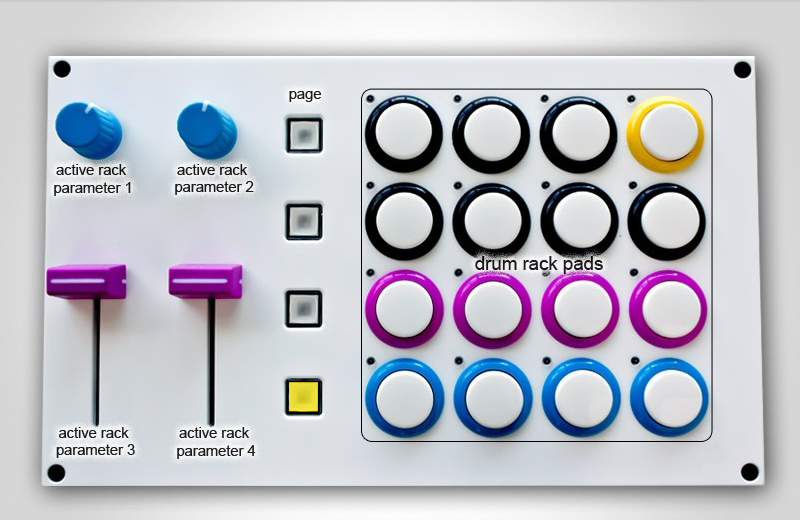

 Reply With Quote
Reply With Quote

Bookmarks