Hey guys,
My post today will explain how to mod your average VCI-100 into the VCI-100 Arcade Edition.
For starters I will introduce myself a bit, I have been into the DJ world for about a year and a half. I purchased my VCI-100 1.4FW off this very forum in fact. I immediately fell in love with the mappings, and the unit overall.Prior to this modification I had no experience in Moding or with electronics. However, after time went on I felt the allure of the “Arcade Mod”. Therefore I decided to do the DIY mod. However, I was rather disappointed that DJTT no longer carries the upgrade packs. Therefore, I took it upon myself to find what I needed. Today I am posting this because I had to do some research on the specifications and would like to give back to the DJTT community in the event they would like to do this upgrade as well. So I figured I would help you guys by posting a step-by-step tutorial on how to make the VCI-100 Arcade and what you need to accomplish this job.
For this modification you will need a few things.
8- 1N4006 diodes (usually sells by 10 or 25)
These diodes can be found at any electronic shop, bought mine from Radio Shack.
Some may ask “Why do I need diodes?”. Basically it stops interaction between the cables (if there is any). Diodes also allow current to pass through them but not return. So if there is a surge of current it will stop the return. Other acceptable diodes are PRV 200ma switching diodes, and 1N4001 diodes (I used 1N4001). I am sure that others may work, however be sure to check.
8- OBSF Sanwa Arcade buttons - 24mm
Honestly, your best deal is from DJTT store, every website I checked had a price tag of more than $2.19. Plus who doesn’t want to support DJTT? They can be found here. http://store.djtechtools.com/arcade-buttons.html
22 Gauge Lead Wire
Again I got my Lead wire from a local Radio Shack, typically sold in large quantities. If you can get 100 feet or even 25 feet you can save yourself some money. I would recommend getting the smallest you can find to avoid surplus of lead Wire. http://www.radioshack.com/product/in...ductId=2036275
1 Sodering iron and Soder
This doesn’t have to be a fancy Iron any old Iron will do. But you must have a narrow tip. For my upgrade I used a pencil tip (just for precision). Most soder will do, just be sure that you use non-lead soder. Any size soder will do.
1 DJTT Arcade Overlay
These are an easy way to fill in the gaps left behind from the machine shop and in addition to visually displaying the mapping. Be careful when applying these because they are extremely hard to take off and when applied will be fairly permanent. They can be bought in the DJTT web store here. http://store.djtechtools.com/vci-100-overlays.html
1 Shrink Wrap
This step is not necessary essential because it can be wrapped with electrical tape. In my opinion, I like the shrink wrap because it is sure to cover the soder connections. This can be found nearly all electronic shops.
http://www.radioshack.com/product/in...tent=CT2032237
1 Phillips screw driver
You will need one medium and one small tip to disassemble the VCI-100.
1 Wire Stripper
Prepare the wires for soder.
1 Wire Cutter
Cut away the VCI-100 Buttons wires.
1 7/16 socket
The nuts on the VCI-100s knobs needs to be undone using this socket.
Sandpaper
Helps for the arcade buttons to fit into the cut easier
1 Lighter
Used to heat up the shrink wrap to protect the ground connections
1 Snack of choice
For the MOD you will follow the first and the second step of the accompanied video.
There will be some overlapping steps between the two of these guides.
Machine Shop Steps:
1: Find a local Machine shop in your area that has the ability to cut the VCI-100 casing. I did my reseach online by searching through Google and found the best in town. This particular shop was more than kind and was more than happy to help me and did a great job on my cut. Talk to the owner (or an empolyee) and tell them what the plate is made of (1-8 inch aluminum).
2: When choosing your machine shop be sure to clarify how much it will cost. You are looking for it to be under $50. I got mine done for $20 in my area.
3: Provide the shop with the CAD cut guide, or print off the accompanied jpeg. I used the jpeg and it worked just fine. Be sure to specify the absolute right edge is right before the sides slope off.
The cad can be downloaded here.
http://www.djtechtools.com/2009/07/2...iy-arcade-mod/
If you choose to not go the machine shop route you can do it yourself. If you choose to take this route you can follow the accompanied link by a DJTT user IPM. (Big ups to IPM)
http://forum.djtechtools.com/showthread.php?t=34169
Some of the steps may overlap mine as well
Adding your arcade buttons on:
In this process you will still follow a majority of the video, up until the upgrade kits (no longer available).
FYI: Pre-sodering is not essential, but I would highly recommend it to insure a stable connection.
Creating the Groundwires to Arcade Buttons
DISCLAMER: I am not responsible for people who do not follow the video or steps to mod their VCI-100 correctly
In order for all the buttons to work properly you will want to create the ground wires to all the arcade buttons.
1: Reassemble the VCI-100 minus the backplate and place the arcade buttons into the cut aluminum casing
If you already have an overlay on your VCI-100 you do not need to take it off. If you are feeling lazy you can place the arcade edition on top of the old overlay. I however took off the old overlay and placed the newer edition directly to the aluminum.
2: Cut red wire (ground wire) off the original VCI buttons, this is the furthest wire to the right (can be white on silver VCIs)
DISCLAMER: “THOU SHALT NOT CUT ALL THE WIRES.” –Ean Golden
3: Create the ground connection link to the Arcade buttons
4: Cut 8, 3-4 inch pieces off your 22 Gauge Lead Wire
5: Take 4 of the lead cables and soder the 4 22 Gauge wire together on one end
6: Place the shrink wrap over the ground wire on the VCI-100
7: Soder the 2 sets of ground cable links to the original VCI-100 ground
8: Once the soder drys you want to be sure the connections are solid, once the connections cool you will melt your shrink wrap over the connection with your lighter
9: Now that you have the ground connections appropriately attached to the VCI-100 you will attach your diodes to every ground wire link.
10: When sodering on the diodes onto the ground wires notice where the band is facing. The band will determine which side is going to the button, and which side the connection will be blocked.
Diodes work like this:
>>>>>>>>>>To Button>>>>>>>>>
---------[ || ]------------
11: Cut the diodes wires down to around 3 cm to avoid over exposure. After the soder is dry wrap the side on the ground in electrical tape.
(I placed the diodes on the buttons first either way works)
12: After you have your ground wires attached to your acrade buttons you will want to attach the VCI-100s "Hot" wires. These wires are white and will need to be cut the white wires 1 by 1. If you do not cut them one by one you will have an extremely hard time determining which wire goes to which button. If you do enjoy back tracking for an hour to find the correct wire. Apply the white wires right to left. The position of the red and white wire on the arcade button does not matter.
13: After the hot wires are attached there will be 7 extra wires left for the VCI-100. These extra wires will be set aside with electrical tape wrapped together.
14: Reassemble the VCI-100 fully
There you have it! You successfully modded your very own VCI-100 Arcade.
In total this modification costed me around $80 dollars
$20- Machine Shop
$17.52 – Arcade Buttons
$30 – Overlay
$5 – Diodes
$7.75 Lead Wire
(I had Sodering Iron and soder)
Before:
After:
Overall I hope this comprehensive guide was easy to follow for my fellow DJTT users. Hope you enjoyed! If I have missed anything PM me to help make this thread better!!!
Results 1 to 9 of 9
-
08-06-2012, 03:45 PM #1Tech Mentor

- Join Date
- Nov 2011
- Posts
- 227
 A Comprehensive Guide to Moding the VCI-100
A Comprehensive Guide to Moding the VCI-100
-
08-06-2012, 03:58 PM #2
-
08-06-2012, 04:01 PM #3Tech Mentor

- Join Date
- Nov 2011
- Posts
- 227
-
12-13-2012, 05:40 AM #4Tech Wizard

- Join Date
- Mar 2012
- Posts
- 26

Awsome post man ! Thank you!
But I think you have one mistake in it. You write: "13: After the hot wires are attached there will be 4 extra wires left for the VCI-100. These extra wires will be set aside with electrical tape wrapped together."
But I think you have 7 left- or Im wrong?
Cause you have 12 Cables - 1 for ground = 11 - 4 for the Buttons (hotwires) = 7 ?
-
06-01-2013, 12:25 PM #5Tech Mentor

- Join Date
- Nov 2011
- Posts
- 227
-
06-01-2013, 12:40 PM #6
-
06-01-2013, 12:56 PM #7
-
06-01-2013, 01:53 PM #8

WOW... Epic post dude!
-
07-13-2013, 08:12 PM #9Tech Mentor

- Join Date
- Nov 2011
- Posts
- 227
Tags for this Thread
|
|



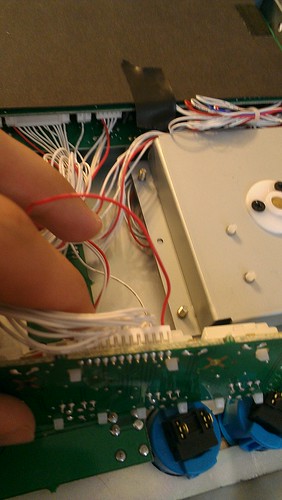
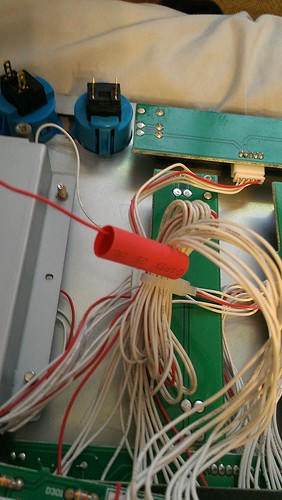
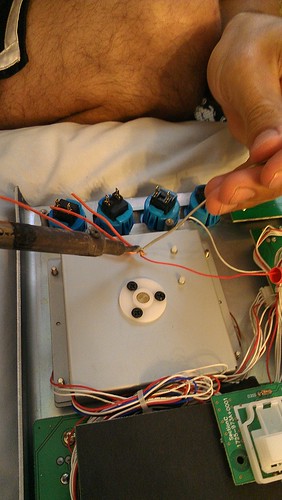
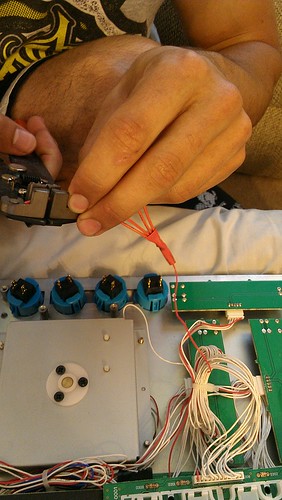
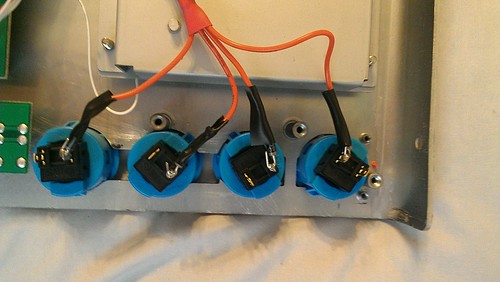
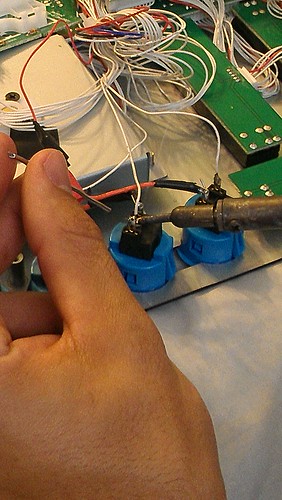




 Reply With Quote
Reply With Quote its good to see more and more helpful threads here again.
its good to see more and more helpful threads here again.


Bookmarks