Hello all, Im new to this forum as Im trying to work out if I can use an external soundcard http://www.sweex.com/en/notebook-pc-...kaarten/SC016/
to plug into my aux output on my djm250 into my laptop to connect to traktor scratch
my decks are pioneer 800 mk2 and I have tried various sound recording software's, only to find out I can only get the music recorded from the built in microphone, which is annoying to say the least as every button and every fader; the noise of pressing them is recorded too!
I used to have traktor with my first decks which I can happily say sucked~!!
Im going to try and work out the traktor setting for my 800s mk 2 and djm 250 while I wait for a reply, as im sure these decks and mixer would be recoginsed in traktor,
bigup all for your replies in advanced...hope to get this problem sorted today!
Results 1 to 9 of 9
-
07-07-2015, 10:09 AM #1Newbie

- Join Date
- Jul 2015
- Posts
- 5
 Help with my cdj 800 mk2 and djm 250 mixer...back to traktor and need some advice!
Help with my cdj 800 mk2 and djm 250 mixer...back to traktor and need some advice!
-
07-07-2015, 06:02 PM #2Tech Guru

- Join Date
- Aug 2014
- Posts
- 798

You need to buy a NI soundcard and timecode kit if you wish to run traktor scratch.
-
07-08-2015, 03:33 AM #3

maybe he's just trying to record his mixes? although i have no idea why would he try to use traktor just for that....
Denon X600 - 2x Denon SC-2000 - AKG K181DJ - NI Audio 2
-
07-08-2015, 06:53 AM #4Tech Wizard

- Join Date
- Sep 2009
- Location
- Guam - Saipan
- Posts
- 34

Looking at the DJM 250, that looks like an AUX INPUT. Unless, you're referring to the "Master 2" output. Traktor won't "Recognize" your setup, because they are not connected via midi. To use Traktor if you are using an external soundcard, you would have to have at least (4) inputs, and (4) outputs, and use timecode.
Here is the routing you would use for that setup....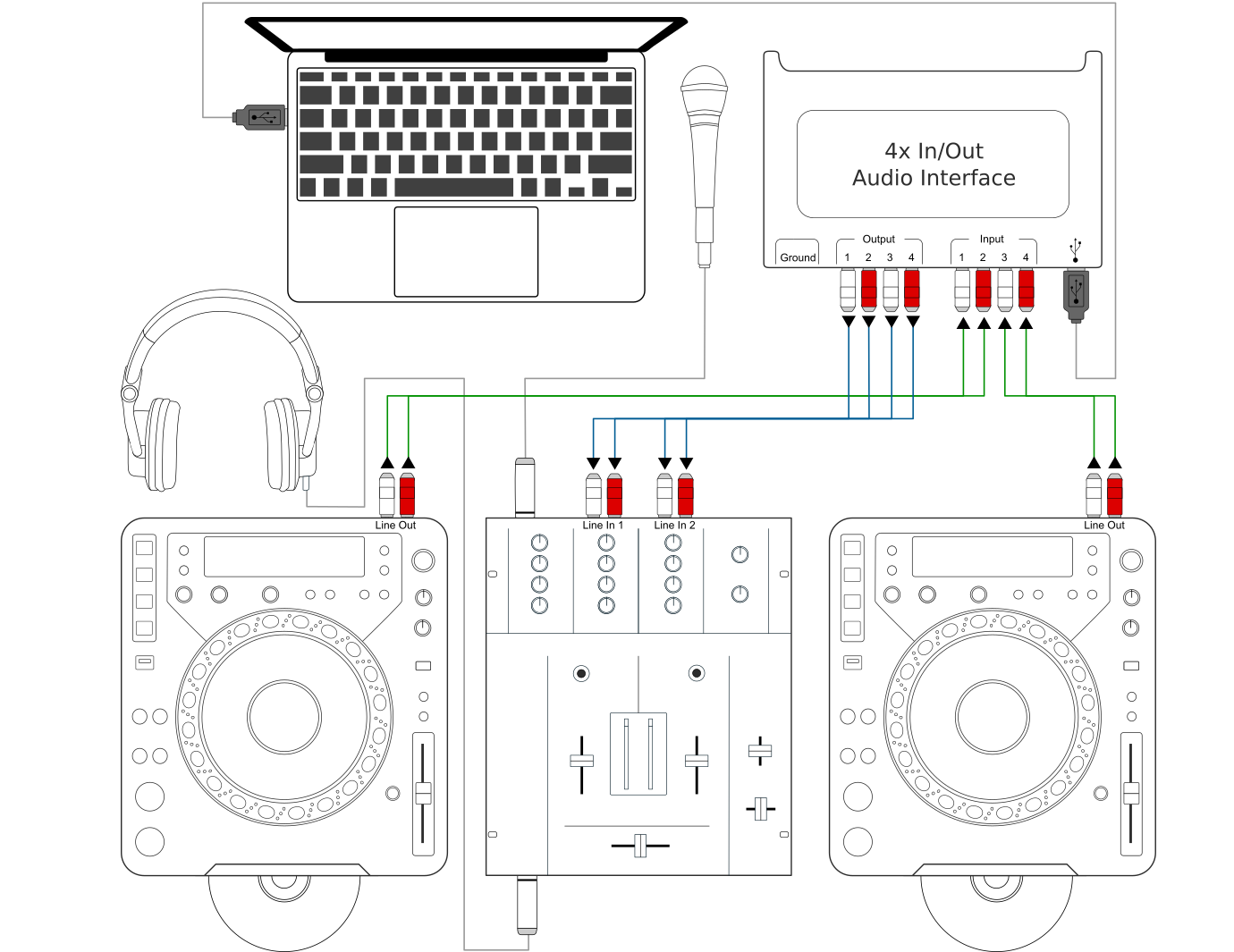
Not sure if you can get Traktor to recognize that soundcard and use it for in/out. Maybe someone else could confirm?
If you're just trying to record "output" from your 250, I'd look at this article http://djtechtools.com/2015/07/02/3-...-this-weekend/
Hope that helps...Last edited by joboodah99; 07-08-2015 at 07:01 AM. Reason: wrong diagram
Joboodah
-
07-08-2015, 09:44 AM #5Newbie

- Join Date
- Jul 2015
- Posts
- 5
 right okay thanks but...
right okay thanks but...
All im trying to do is to record my sets..
I think I don't have the right soundcard, im now using cool edit pro 2..
which sound card do I need to get a recording ?
61XIKoXoKqL__SL1494_.jpg
this is my current external sound card, I bought it to listen to music from my amp...but im thinking its not the right one
ive got the aux 1 to linein on the above external soundcard, and from the card to usb into my windows xp usb slot
appriacte your help people, I need to record my sets to send to various people and im having no luck atm with this soundcard....
-
07-08-2015, 11:13 AM #6Tech Wizard

- Join Date
- Oct 2014
- Location
- New York
- Posts
- 48

Why not run the master 2 out of your mixer into the line in of your laptop and record with Audacity or something like that? Or run the master 2 from the mixer to the line-in on your interface, and then set audacity or similar to record from that source?
Alternatively, if you're using the master 2 RCA outs for your speakers, get a pair of XLR to TRS-mini cabels, and use a splitter to aggregate them into one jack for stereo signal.
-
07-08-2015, 07:51 PM #7Tech Wizard

- Join Date
- Sep 2009
- Location
- Guam - Saipan
- Posts
- 34
-
07-09-2015, 01:34 PM #8Newbie

- Join Date
- Jul 2015
- Posts
- 5

so from master two to line in on my soundcard then usb to laptop...where will the sound come from? or how do I get the speakers working at same time or isit master two to aux on back of amp of lineout?
sorry im not a professional technician so will need a little more help before I can get this working
my amp looks like this at the back..
IS378572-01-02-BIG.jpg
-
07-13-2015, 08:09 PM #9Tech Wizard

- Join Date
- Sep 2009
- Location
- Guam - Saipan
- Posts
- 34

Are you mixing already (you haven't made this clear)? If so, then you should have audio output already from [MASTER 2]. If you are trying to record your set, then you need to route the audio signal from MASTER 2 to your External sound card [LINE IN]. From there, the audio should be able to be heard by your computer [again, you should have your external sound card connected properly]. You should be able to record if your audio is routed properly between your PC and CEP2. Just need to adjust settings properly. Not sure what the amp is for, but if you're using it to hear what you are outputting, you should connect the [2.1/FRONT] to the [INPUT] on your amp. So, in short here is the routing....
MASTER 2-----EXTERNAL SOUND CARD 'LINE IN.' STOP HERE IF ONLY TRYING TO RECORD SETS.
MASTER 2-----EXTERNAL SOUND CARD 'LINE IN'. THIS SHOULD GET AUDIO TO YOUR COMPUTER IF SETTINGS ARE RIGHT
2.1/FRONT-----EXTERNAL AMPLIFIER INPUT. IF SPEAKERS CONNECTED AND AUDIO ROUTED PROPERLY, YOU SHOULD HEAR SOURCE.
Not trying to be discouraging, but you really should read your manuals, and learn how to route audio. Make sure you know how each component works, so you can easily understand what needs to be done to get going. This will come in SUPER handy when you head out to a gig, or party to show your skills. Good Luck!Joboodah
|
|



 Reply With Quote
Reply With Quote


Bookmarks