I just did lots of testing and still the same error.
First I cleaned up my register with the CCleaner tool. Then I uninstalled ASIO, the Pioneer drivers and Serato. Then I restarted the computer and I installed the latest ASIO drivers. I restarted the computer again and I installed the latest Pioneer drivers. Another restart and then I finally installed Serato.
I tried both Pioneer versions (1.000 and 1.100) and I tried installing them in compatibility mode (Windows 7) and everytime I installed them As Administrator.
If you have anymore solutions let me know because I am out of ideas
Results 11 to 20 of 34
-
03-05-2017, 10:23 AM #11Tech Convert

- Join Date
- Mar 2017
- Posts
- 15

-
03-05-2017, 10:45 AM #12

Well full OS reinstall would be the next step I'd take.
-
03-05-2017, 03:05 PM #13Tech Mentor

- Join Date
- May 2015
- Posts
- 361
-
03-05-2017, 04:28 PM #14

Yeah. If you can at least verify the hardware is working it will help narrow things down. My guess is it's a windows bug of some sort. I had it happen before on a radio automation station running windows 7. All of a sudden in the middle of the night windows decided it didn't want to detect the on board audio card and the station ended up going down for a few days.
-
03-06-2017, 12:08 AM #15
-
03-06-2017, 12:47 PM #16Tech Convert

- Join Date
- Mar 2017
- Posts
- 15

Yeah I tried it on a laptop with Windows 7, not Windows 10. I have a friend who runs Windows 10 so I will ask him if I could test my controller there.
Pacific808, do you remember how you solved that problem?
-
03-06-2017, 12:56 PM #17

That's kicker. I couldn't solve the issue. I tried looking for bios updates and driver updates. It was like windows just didn't want to see the on board audio card. Couldn't see it at all in the device manager.
Did you install anything recently before your controller stopped working?
-
03-08-2017, 09:29 AM #18Tech Convert

- Join Date
- Mar 2017
- Posts
- 15

Yeah I installed Maschine from Native Instruments but before that the controller wasn't working so Maschine can't be the problem.
-
03-08-2017, 01:28 PM #19

If you go into your sound menu for windows where it list all your playback and recording devices, check to see if the SB2 both Exclusive Mode Options turned on in the Advanced tab.
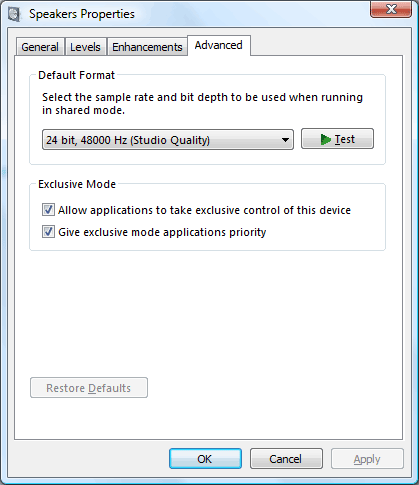
-
03-08-2017, 01:44 PM #20

Yeah, that might be it. If another program is using the SB2's interface (wether it's intentional or not), Serato won't see it. Make sure you don't make the SB2 your system's default audio interface either.
|
|



 Reply With Quote
Reply With Quote

Bookmarks