Hi Guys,
I am running out of options before I pack up this mixer and send it back to the store. I have had it for a week or two and have not been able to sync it with Ableton even with all the troubleshooting/reverse engineering. I intend to use the mixer for use of mixing in Ableton standard A/B 2-channel sort of stuff. I currently have an RCA L/R running from the mixer's master into a 1/4' TLR input on both of the L/R monitors. I also have RCA L/R running from CH1 and CH2 of the mixer running into inputs 1/2 and 3/4 on my Scarlett soundcard. I set the 1/2 and 3/4 inputs/outputs up in Ableton and set both virtual decks to their corresponding output whether it was 1 + 2 or 1/2 + 3/4. I keep getting sound out of only one side of the crossfader, and even then both songs will play on separate speakers on the same channel. I have literally tried everything troubleshooting/reverse engineering wise so just looking for any help before I switch out the mixer. May just get a different brand 2-channel if the M2 cannot be hooked up, but really enjoying the look and feel of this one.
Here are some pictures of the setup:
http://imgur.com/a/aNx7J
Results 1 to 4 of 4
-
05-29-2017, 12:15 PM #1Newbie

- Join Date
- Feb 2013
- Posts
- 2
 Pairing a Numark M2 Mixer w/ Ableton Live 9
Pairing a Numark M2 Mixer w/ Ableton Live 9
-
05-29-2017, 02:42 PM #2

Sounds like theres nothing wrong with the mixer and everything wrong with your ableton routing TBH.
On the output config use Stereo channels 1/2 3/4
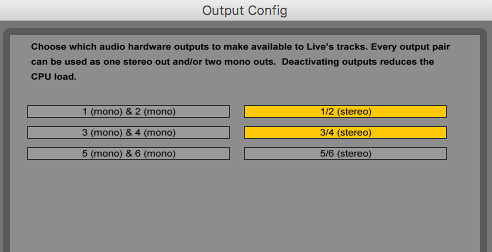
On the Channels choose
No input
Ext. Out: 1/2 or 3/4
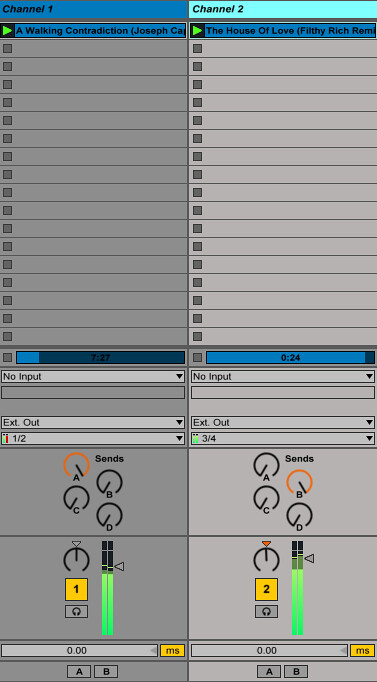
ENSURE YOUR XFADE ASSIGN IS OFF, ALL SENDS ARE TURNED DOWN AND MASTER VOLUME FADER DOWN !
Play a Track from channel 1 - this should output to soundcard ch 1/2 going to your mixer channel 1
Play a Track from channel 2 - this should output on soundcard ch 3/4 going to your mixer channel 2
Lastly, your software may be reporting the sound card channel numbers incorrectly, if you don't get sound on the expected output try another one.
Final Words: If I were in your shoes I'd ditch the Numark altogether and pick up a secondhand APC40 MK1 instead for around $100 - theres nothing really to gain with the M2 aside from EQ's (which can be mapped within Ableton anyhow).
-
05-29-2017, 04:13 PM #3Newbie

- Join Date
- Feb 2013
- Posts
- 2

Awesome post, deevey!!
I currently own an Akai APC mk2 (my mk1 got dust in it and the USB port doesn't pick up anymore)
I bought the Numark M2 to use it's EQ's and crossfader as I was previously setting that up on my APC through an EQ VST and using Ableton's crossfader. I was looking for a hardware feel and simple mixer to do all my A/B EQ mixing on and then use the APC for clip launching and processing (effects, etc.)
I will try the suggested routing that you posted and see what happens.
How do I turn off XFade Assign?
-
05-29-2017, 06:57 PM #4

The "A B" buttons under the channel fader. You might need to hit the "X" icon beside the master fader to get the x fader and assignments showing up.
I hear ya, one of my pet peeves was not having proper "mechanical" style EQ's per channel on the APC ... And no real way around it without adding external gear which kinda sucked.
I ended up using the top bank of knobs as LOW EQ's and HP/LP filter and they used the Pan as a latching selector to allow me to adjust Mid/High and a few other bits and bobs (4 main decks + 4 wet/dry/sample deck layout).
If Akai just added 3 knobs per channel the APC would be damn near perfect for the Ableton DJ ... or if Livid added a grid to the DS1 or the VCM 600 had encoders for FX ... Seems no one has managed to get it "just right"
... Seems no one has managed to get it "just right"
|
|



 Reply With Quote
Reply With Quote

Bookmarks