Hi everyone,
I've decided to build myself a midibox with a mixer like design for use with my vinyl control setup. I've gotten most of the passive components (the pots and buttons). I'm buying the midibox modules from Fa5ky on this forum already assembled and he assures me that they work. So thats that out of the way.
However, I find the body of midibox information spread around ucapps.de and other sites extremely confusing and really not at all helpful to a newbie....so i come to DJTT for some help! Why DJTT and not the midibox forums? well i'm already a member of these forums and I know people help each other out around here and a few of you have also built midiboxes...
SO my questions are:
1. Is an LCD really necessary? like really..? I know it says its recommended if its your first midibox..but its one of the more pricy components...
2. This may be a dumb question but...If all the unused inputs have to be soldered to ground, where in turn is the ground soldered to? The casing? An external grounding cable?
3. If i do decide to include an LCD, menu buttons are required right? How does the midibox know which buttons i connect are menu buttons without prior configuration? Do i just connect these to the DIN module?
4. Once everything is connected and built, how do i get the firmware or whatever onto the Midibox?
5. How does LED mapping work? Is it just a trial and error?
If someone could give me an overview of what happens AFTER the midibox is all connected and built, that would be great. Cause right now i'm confused as hell about that...
Sorry if the answers to these are obvious...
here's the design if anyones interested:

Results 1 to 9 of 9
-
01-01-2010, 05:42 AM #1Tech Mentor

- Join Date
- Nov 2009
- Posts
- 221
 Midibox Build! Questions! Problems!
Midibox Build! Questions! Problems!
-
01-01-2010, 09:21 AM #2

No answers at this time, but....
Sweet design, good luck on this one man!RSTRCTD | twitter | facebook (RSTRCTD) facebook (LJ) | vimeo | pinterest | my studio | soundcloud (RSTRCTD)| soundcloud (LJ)
facebook (LJ) | vimeo | pinterest | my studio | soundcloud (RSTRCTD)| soundcloud (LJ)
-- CHECK our DEBUT (DEEP)HOUSE EP RELEASE ON BEATPORT "RSTRCTD - EXISTENCE" --
-
01-01-2010, 04:31 PM #3

that seems like a massive undertaking. sorry, i dont really have any answers. hopefully some more people will chime in on this. great project! good luck man
-
01-01-2010, 05:34 PM #4

I'm not entirely sure if this answers question #2 but take a look at this:
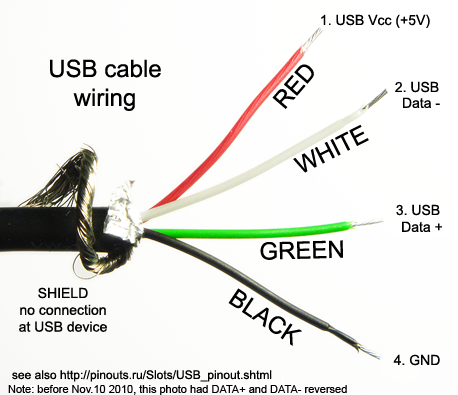
Seems a normal USB cable has it's own ground wire.
source
firmware installed onto midibox by usb cable?Last edited by sj03w4t; 01-01-2010 at 05:36 PM.
-
01-01-2010, 05:53 PM #5Tech Mentor

- Join Date
- Feb 2009
- Posts
- 119

you are going to have to search, search, and search all three websites(avishowtech, ucapps, and the midibox forum). I had a big headache finding out all the info during my build.
1. Is an LCD really necessary? like really..? I know it says its recommended if its your first midibox..but its one of the more pricy components...
Its not needed, but highly recommended. I just had a lcd to diagnose problems etc when i was installing the firmware and mapping it. Ive seen some lcds go for 20-30 bucks so just search and you'll find a decent one.
2. This may be a dumb question but...If all the unused inputs have to be soldered to ground, where in turn is the ground soldered to? The casing? An external grounding cable?
The ground is connected to your power cable.
3. If i do decide to include an LCD, menu buttons are required right? How does the midibox know which buttons i connect are menu buttons without prior configuration? Do i just connect these to the DIN module?
I dont have a clue how that works lol. I just connected it so i can see what msgs are being sent out and if the firmware is loading.
4. Once everything is connected and built, how do i get the firmware or whatever onto the Midibox?
You'll have to connect it via midi, using the mios bootloader.
5. How does LED mapping work? Is it just a trial and error?
Led mapping is sadly trial and error. I left those to be installed last, so i dont have to be disconnecting and moving leds.
-
01-01-2010, 10:24 PM #6Tech Mentor

- Join Date
- Nov 2009
- Posts
- 221

Thanks for the input guys!
Fa5ky i'm assuming you've built a midibox 64? How did you configure it? Is there scripting involved?
-
01-01-2010, 10:33 PM #7Tech Mentor

- Join Date
- Feb 2009
- Posts
- 119

i just used a generic midibox 128 file since i had 70+ controls. Then mapped out all the controls in traktor.
I wish i didnt have to format my laptop a couple months back. I had all the info sorted and saved all the programs and files i used. -_-
-
01-03-2010, 03:45 AM #8Tech Mentor

- Join Date
- Nov 2009
- Posts
- 221

guess i'll just have to wait till i get there to troubleshoot everything...what a pain...
i know midibox is a great community and a great platform and blah blah and all that jazz
but their information organization is seriously frustrating and bad...
it says in their FAQ that they expect you to read the ENTIRE site before asking questions...
-
01-03-2010, 12:22 PM #9Tech Mentor

- Join Date
- Feb 2009
- Posts
- 119

Yeah, and their ucapps layout is kind of an eyesore to lol. I spent about a month just reading everything before i dove into the project and i still had alot of questions.
|
|



 Reply With Quote
Reply With Quote |
| 
Bookmarks