Sorry i found the Firmware Upgrade Solutions... my question for the first done
Results 151 to 160 of 394
-
09-30-2010, 11:25 AM #151Tech Student

- Join Date
- Sep 2010
- Posts
- 2

-
10-01-2010, 08:11 AM #152Tech Convert

- Join Date
- May 2009
- Posts
- 17

i want the fw 1.3 back.
where can i download it??
-
10-01-2010, 09:08 AM #153Tech Convert

- Join Date
- Sep 2010
- Posts
- 11

Can I downgrade back to fw 1.3 ?
-
10-02-2010, 08:11 AM #154Tech Convert

- Join Date
- Jun 2010
- Posts
- 5

I use VDJ 6 on a regular basis and had it mapped quite well for my needs. Due to several buttion issues and minor limitations I purchased Traktor Scratch Pro and after researching the forums I decided to upgrade my firmware. The upgrade went well without a glitch. My goal is map TSP to fit my style and needs with 1.4's improvements. At this time, I have two issues that I can not fix.
1. I upgraded my firmware from 1.2 to 1.4. Is there anyway to revert back to 1.2 ? (I've tried the loop hold power on as described in Ean's video to no avail).
2. With the upgrade to 1.4, my pitch faders are not working. I've done all the basic troubleshooting (cables, updates, reboot,etc..) Is there something else that I am missing ?
Thanks for the help.
-
10-02-2010, 09:54 AM #155

Last edited by photojojo; 10-02-2010 at 04:52 PM.
-
10-02-2010, 04:41 PM #156Tech Wizard

- Join Date
- Apr 2008
- Location
- New York City
- Posts
- 99
benny blanco®
blancodisco.com

Setup: VCI-100 SE 1.4, MidiFighter, Audio 8, Audio 2, Griffin PowerMate, WD Passport 500GB, MacBookPro 8GB RAM, Uberstand, Traktor Scratch Pro 2, Trainspotter, iPhone 4, TouchOSC & Noel's 4D Templates
-
10-02-2010, 07:07 PM #157Tech Convert

- Join Date
- Jun 2010
- Posts
- 5

Thanks for the quick reply. I am pressing and holding the first button. Secondly, the pitch faders do not work or respond to movement at all. Now, my next question is Does the 1.4 firmware have 1.2 embedded like 1.3?
-
10-02-2010, 10:54 PM #158

-
10-03-2010, 08:00 AM #159Tech Mentor

- Join Date
- Jun 2009
- Posts
- 153
 New to custom firmware. Be gentle.
New to custom firmware. Be gentle.
TSI used to reflect overlay?
All the buttons output the same MIDI messages as the original release, yeah? If I want the high-resolution features but my own custom mapping, do you expect things to go awry?
Change MIDI Channel?
I use 2x VCI-100s with Traktor for independant control of the four decks. When I turn on the second unit, I hold down (what is marked on the overlay as) 'FX Preset 1' to swap into MIDI Channel 2 to avoid conflicts. Is this functionality still available?
Traktor Controller Manager.
I know I can try this for myself, but I figure someone else may know.
If you have two devices that output the same MIDI messages, does the current incarnation of controller options in Traktor handle this? I recall having seen something somewhere *sighs* that suggests this but not sure how what is done.
I figure if there is no longer a second MIDI Channel available this might resolve my problems, but not the preferred option in case I want to use my units simultaneously with different software.
-
10-03-2010, 10:24 PM #160

Maybe I missed this...but how can someone like me (with an arcade modded vci100) check to ensure the 1.4 took properly?
Tags for this Thread
|
|



 Reply With Quote
Reply With Quote
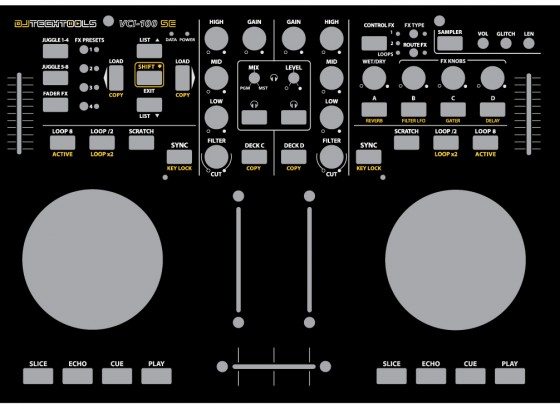
 )
)

Bookmarks