Basically im tyring to map my AKAI LPD8 for effects in VDJ, but when i map the pads to effects the effects only play on the deck i last uploaded a song to.
How do i map it so that it plays on both decks? Wat code etc haha because it isnt like a controller with pads for each deck so i dunno :/
And on my AKAI LPD8 the knobs in pad mode are mapped the same as in cc mode. So anything i map in pad mode when in cc mode has the same effect when i want it to do different things :/
Any hep would be appreciated as much detail as posssible. Thanks Macco
Results 1 to 5 of 5
Thread: AKAI LPD8 Problem
-
11-29-2013, 01:03 PM #1Tech Mentor

- Join Date
- Oct 2013
- Posts
- 181
 AKAI LPD8 Problem
AKAI LPD8 Problem
-
11-29-2013, 02:37 PM #2

To use the pads to control individual decks you just need to specify "deck #" before every command eg
deck 1 effect active
deck 2 effect slider 1
deck left effect button 1 1
deck right effect "someEffect" active
IMO the best way to do it is use "deck left/right" as that is not limited to just two deck skins so requires no modification if you want to use more than two decks.
if you want to activate the effect on both decks you would need to use a conditional variable so you will always have a predictable response. They have a pretty simple syntax that is the same as a "turnary operator" in javascript eg.
query ? action if true : action if false
what you would do in this case is set up a simple variable to toggle when you press the button, "the variable can be called anything you want". The only other thing that is added in this code is chaining commands to with the '&' operator.
toggle 'but_1' & var 'but_1' ? blink 300ms & deck left effect "effectName" active on & deck right effect "effectName" active on : off & deck left effect "effectName" active off & deck right effect "effectName" active off
in regard to the pads in CC or note mode that is set in the firmware but with a little scripting you can make the pads act like the ones on the VCI-380 in serato DJ. the syntax you would use is
param_greater 0% ? effect "effectName" active on & effect "effectName" slider 1 : effect "effectName" active off
by using "param_greater 0%" in a condition you are saying if the CC value sent from the control is higher than 0 switch the effect on and control the first slider, else if the CC value is on 0 turn off the effect, there isn't really a point of resetting the sliders position as it should be there anyway.
I didn't add the deck # information, I'll leave it for you to do as the best way to learn is to practice, but as it may not be clear "param_greater|smaller|equal|not_equal" works on the calling control so it doesn't need to be specified as it's irrelevant, but you do need to do it before every individual command.
another good use for the pads in CC mode is to control the sampler so you can drum samples on the pads, I'll let you figure that out as it will use the same syntax as above but instead use "sampler # play", "sampler # stop" and "sampler # volume"
if you get stuck on commands, I think it's quickest to type it in the action box, then you will see all commands relevant to what you typed, eg if you type "loop" you will get everything related to looping with a description, or there is a list of every command in the wiki, but it's pretty long so probably best to familiarize yourself with the commands directly in the mapper before turning to that.Last edited by synthet1c; 11-30-2013 at 01:08 AM. Reason: clearly I can't structure a sentence...
Why did the elephant get lost... Cause the Jungle is MASSIVE!
-
12-01-2013, 08:20 AM #3Tech Mentor

- Join Date
- Oct 2013
- Posts
- 181

Really appreciate all the information but i dont really understand it! Only Basics!
Basically at the moment the commands i have written in are
var $shift ? deck 1 sampler default select 1 & deck 2 sampler default select 1 & sampler 1 play_stop : effect "Beatgrid" active while_pressed
This is the command with the problem im having, only plays on 1 deck at a time (the one i last loaded a song on) could you reword it for me so it can play on both decks?
Thankyou Macco
-
12-01-2013, 08:36 PM #4

I think the reason you are having problems is that the samplers aren't tied to the decks, it's not the best implimentation as both decks will show the same sample, but will play out the master. With some skin modification you could achieve playing different samples on each deck but It would be a long explanation...
for the effect to activate on both decks you would use this...
var '$shift' ? sampler play_stop : toggle '$but_1' & var '$but_1' ? blink 300ms & deck left effect "beatgrid" active on & deck right effect "beatgrid" active on : off & deck left effect "beatgrid" active off & deck right effect "beatgrid" active off
I would recommend that you don't activate the beatgrid on both decks though as it will sound pretty bad, and you should look into using the loop_roll as it's more fun, but you would need to give it 4 buttons. I made this a while ago. It has a few extra functions with different combinations of buttons
** it will only work on VDJ 7.4 and up**
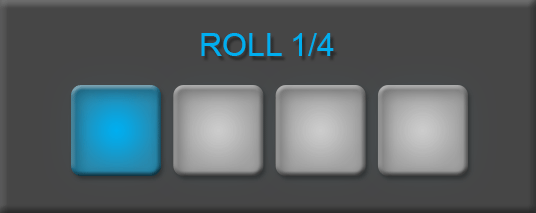
button 1
play ? down ? effect 'brake' active off & set 'pad_1' 1 & loop_roll 0.25 : set 'pad_1' 0 & var 'pad_2' ? loop_roll 0.25 : var 'pad_3' ? loop_roll 1 : loop_roll 0 : nothing
button 2
play ? down ? effect 'brake' active off & set 'pad_2' 1 & var 'pad_3' 1 ? loop_roll 0.75 : loop_roll 0.5 : set 'pad_2' 0 & var 'pad_3' 1 ? loop_roll 1 : var 'pad_1' 1 ? nothing : loop_roll 0 : nothing
button 3
play ? down ? effect 'brake' active off & set 'pad_3' 1 & var 'pad_2' 1 ? loop_roll 0.75 : loop_roll 1 : set 'pad_3' 0 & var 'pad_2' 1 ? loop_roll 0.5 : var 'pad_1' 1 ? nothing : loop_roll 0 : nothing
button 4
loop_roll 0 & down ? var 'pad_1' 1 ? dump 1 : var 'pad_2' ? effect 'backspin' active on : effect 'brake' active on : dump 0 & effect 'brake' active off & effect 'backspin' active off & playLast edited by synthet1c; 12-01-2013 at 08:51 PM.
Why did the elephant get lost... Cause the Jungle is MASSIVE!
-
12-03-2013, 12:28 PM #5Tech Mentor

- Join Date
- Oct 2013
- Posts
- 181
|
|



 Reply With Quote
Reply With Quote

Bookmarks