Dell XPS works great, but you have to avoid using your graphic card. Otherwise it's a good choice, for a pc brand, it is stronger than it looks.
Results 11 to 20 of 35
-
02-23-2009, 09:48 PM #11
 Music is communication, as any other form of creation.
Music is communication, as any other form of creation.
SoundCloud
MBP 13", Traktor Pro, Presonus Firebox, Numark Stealth, Akai MPD-18, Behringer speakers.
-
02-24-2009, 01:20 AM #12Tech Convert

- Join Date
- Apr 2008
- Posts
- 12

For the reasons above I am also considering to get a PC, and XPS with Vista-64 looks like a good way to go now...though things will change around mid-year when intel's new i7 CPUs family for laptops will be released.
I know, I know it's always greener at some near future
However, If you decide for XPS, there are a few things you might like to check first. I know you can make questions and even negotiate for better features over the phone (depending also on the particular vendor that answered) starting from a given model selected from Dell site, in some cases you may obtain something like 25% discount...
1) Found that the actual FSB (Front Side Bus) speed the motherboard chipset has. Is the feature you cannot upgrade later, so you are better picky and firm about this one while asking/negotiating. You may upgrade the RAM (with a better FSB max), even the CPU (also bettering its FSB handling speed), but that motherboard speed will stay with you. http://www.pcmag.com/article2/0,2817,2320492,00.asp
2) CPU choice is quite relevant for Audio. The good news is that XPS' CPU is usually socketed (not soldered) so you'll be better by buying not the expensivest one, and then upgrade later on (again, at Mid 2009 prices will likely drop/specs improve). Check CPUs specs http://www.chiplist.com/Intel_Core_2...ection--2205-/
3)If you plan to use the firewire port, there are differences (sometimes issues) with different makers of its processing chip. Even Macs had issues with some models. Texas Instruments Firewire chipset is considered the best with no compatibility issues. the XPS is a new model and I would ask what chipset the firewire port has before getting it.
Finally, a link from a forum you might like to visit:
http://www.soundonsound.com/forum/sh...fpart=1#703683
-
02-24-2009, 01:43 AM #13

My 0.2 cents on the Mac vs. PC issue...is that there is no issue and here's why...boot camp!
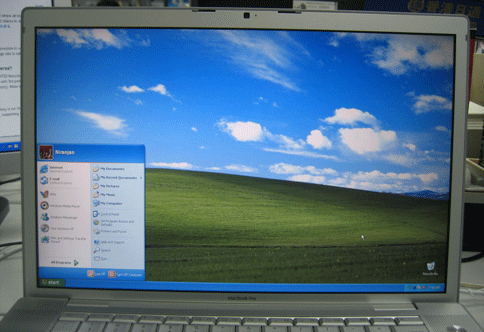
I grew up building all my own PCs from scratch, but first thing I finally did in college was upgrade to a 17" MBP.
I occasionally play Left 4 Dead online with my buddies, and have a windows partition just large enough to fit XP and the game itself.
Vista sucks, no matter how you spin it. OS X works flawlessly out of the box, and my macbook has never ever crashed. Never going back.
-
02-24-2009, 03:50 AM #14Tech Mentor

- Join Date
- Dec 2008
- Location
- London in the UK
- Posts
- 411

Hi just a quick heads up about the Dell studio range someone mentioned before in this thread. I bought one a few months back and had terrible issues with audio drop outs tryed every thing I could to sort it out had a nightmare week or so and in the end sent it back. It turns out that the entire range of Dell studios suffer from a massive Latency spike every 4 seconds and it makes the machines a BIG NO GO !!! for Audio use you have been warned. This does not seem to affect their other ranges on mass like XPS and Inspirons though some people on the net have reported the same
 its something to do with a defective firewire chip on the motherboard.
its something to do with a defective firewire chip on the motherboard.
Just a heads up on that I ended up getting a Toshiba in the end due to me being on a budget and not being able to afford a Mac which is what I will get next time
Btw I installed XP on my Tosh in a dual boot with Vista just use XP for DJing and DAW since I only have 2 gigs of Ram Vista performs ok if you had 4 yeah it will run well but I still find XP more stable
Hope that helped abit
R2..............
-
02-24-2009, 09:54 AM #15

Uff!! I am so glad you wrote this, I was reading the thread saying noooooo nooooo noooooo. The XPS is NO GOOD for audio. I am telling you with experience. I have witness and rechecked the latency issue on the xps. It is totally true. My firend owns one and I have post a couple of threads here on how to solve timecode dropouts and sound dropouts caused by his pc. As a matter of fact he canīt perform live with the xps because it would stop recognizing the cd deck or tts.
This PC is great for gaming, but you must learn that optimization for gaming is completely diferent than audio optimization. Donīt buy this laptop please!!
-
02-24-2009, 10:01 AM #16

He siad the Studio is a problem not the xps.
Also he mentioned he bought a Toshiba laptop but if you look on the NI forum there is a whole thread that talks about why Toshibas are also no good for Music.
Who knows what to believe.
I bought a second hand dell lattitude d630 which so far is so good ... no issues here.
G
-
02-24-2009, 10:26 AM #17

The Latency spike issue is true. I used DPC Latency Checker V1.10 and confirmed the spike each 5 seconds. The spike went to the red side of the graph. This is BAD. This reflected on Traktor Pro causing that timecode did not work after a couple of mins and other sound issues. I donīt need to be recomending any brand just giving this folk a good advice so his setup will work nicely.
-
02-24-2009, 10:42 AM #18

Likewise...
If i had of listened to everyone before buying my latitude i would have bought a mac because mine was totally incapable of running any music software (aparantly) and dell were a completely incapable company.
All i'm saying is it seems it just takes a couple of people find thee same problem with a certain machine or brand and everyone jumps on the fact and spreads the word that "ALL" that brands machines have the same issue and i'm not overly confident that thats true. eg ... look at the guy above that bought a tosh and has no issues but look up toshiba laptops on the NI forum and read what they tell you about toshs on there.
All these problems get fixed (hopefully) by service packs driver upgrades and new models etc ...
-
02-24-2009, 11:11 AM #19

Did any of you guys actually try and optimise your setups ? Like disabling drivers that you wernt using, closing all the unnessisary windows services ?
If theres a peice of hardware thats causing DPC latency issues the solution is pretty simple - just go into the device manager and turn off the drivers for that device or alternativly get new drivers that done have DPC latency issues.
My Dell came with DPC lattency issues with factory settings, infact nearly all computers come with DPC lattency issues with factory settings. It takes optimisations to bring these into check.
-
02-24-2009, 12:32 PM #20Tech Mentor

- Join Date
- Dec 2008
- Location
- London in the UK
- Posts
- 411

check this link this is a photo uploaded by someone on the net I can comfirm that I had this after disabling nearly every thing in device manager with a Dell studio

alot of users had the same I reinstalled Vista tryed to install XP no joy I am not telling people to Not buy Dell but just warning people about the Studio range I do know how to tweak a system and the Studio really had me running up the wall :eek:
My Toshiba L350 cheap as it is

although this is XP ( vista always has abit more latency but no red spikes on my tosh ) NO Probs

I think its really hit and miss I owned an Inspiron and didnt have any probs I guess I was lucky with my Tosh
|
|



 Reply With Quote
Reply With Quote

Bookmarks