did you check your settings on your usb drives??? did you set them to not go to sleep after a certain period of time?
Results 21 to 30 of 37
Thread: Traktor crash live :/
-
04-13-2011, 11:30 PM #21

-
04-13-2011, 11:52 PM #22Tech Mentor

- Join Date
- Jan 2010
- Posts
- 185

Yeah i did that, I also found this thread, same issue I'm having http://www.djtechtools.com/forum/showthread.php?t=22533
-
04-14-2011, 12:01 AM #23

so it seems it has something with the LED feedback, i know TP2 may not be an option, but i do believe that they did fix the windows glitches in tp2.
-
04-14-2011, 10:28 AM #24

-
04-14-2011, 10:39 AM #25

Having a dedicated laptop for all your music stuff and ONLY music stuff works wonders I hear.
The "windows optimize" link posted before looked alright for you PC guys too imo. Was a good read.
Also..
...
....
getamacproblemsolvedlol DJ'n since 02', Performing since 06', CD's - Timecode - Full Digital - Digital and External Hardware Experience
DJ'n since 02', Performing since 06', CD's - Timecode - Full Digital - Digital and External Hardware Experience
-
04-14-2011, 11:33 AM #26Tech Mentor

- Join Date
- Jan 2010
- Posts
- 185

I don't think its an issue with the Hardware in my Laptop, I have an Intel i3 with 4gb of RAM. I alos don't think the time I spend in traktor is a factor either, as I have reproduced the glitch within minutes of opening Traktor. I guess it may have to do with Windows 7 64bit, but in another thread which cmplained of the same problem a user using a Mac had the same thing happen to him. Also I am running Traktor on a fresh partition with a fresh install of Windows 7, so it is basically like running it on a completely clean laptop. Here's what I've been able to deduce from trial and error.
1. Seems to only happen in Fader FX mode while using the fader on the right deck. You can use fader FX without fail on the right deck as long as you dont use the fader.
2. Seems somewhat random, sometimes I can produce the problem in minutes, other times it takes longer.
3. Unplugging the VCI-100SE makes the glitch stop, the audio goes back to normal, and you can turn the VCI back on and continue.
4. I don't think its a cpu issue, I have my windows services open and watch how much RAM, CPU I'm using and it never goes past 40%
-
04-14-2011, 11:35 AM #27

Does it happen if you disable MIDI out?
-
04-14-2011, 11:48 AM #28Tech Mentor

- Join Date
- Jan 2010
- Posts
- 185

noob question, where exaclty is that?
-
04-14-2011, 11:54 AM #29

In the TSI you can set where Traktor sends the MIDI In and MIDI out. I'm guessing right now those are both to your VCI-100. Set the MIDI out to nothing and play around.
-
04-14-2011, 12:00 PM #30

no worries, just asking.
at the risk of setting the mac boys off, part of the problem is that it's windows. from memoery; traktor pro 1 uses one processing thread for both audio & midi and the way the windows drivers are set up sometimes causes this to be a problem.
mac drivers are are different and handle things better. traktor 2 now has 2 threads, one for midi and one for audio so this problem shouldn't exist.
had alot of the kind of problem you got even after trimming my laptop in T1 and every time i thought i'd solved it, it would happen again later. def worth trying dvls idea with midi out though
|
|


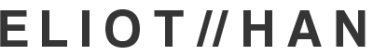

 Reply With Quote
Reply With Quote


Bookmarks