The APC40 doesn't have any updated firmware. It doesn't really need any, either - it's not a glitchy piece of kit. Some of the behaviors you notice are part of it's default functionality, but the APC40 is very hackable too. Using it in conjunction with M4L or Bomes, you can get it to do anything you want. Once you understand basic midi programming, I'd highly recommend Bomes MT as a next step. That can free you up from some of the default button behaviors of the APC (like momentary vs toggle, etc).
Experiment with all of the three "states" of the APC40: "Native" (red box) mode (Turn on APC, Start up Live, select APC as control surface). Non-native mode (don't turn on Live, or don't use APC as control surface in Live). And "Dumb" mode (Get the red box in Live, then quit Live). Each state does different things with midi and led feedback.
In Traktor, if you have a control affecting more than one thing onscreen, you have the same note/CC mapped to more than one command in your tsi. Go in and change what controls are mapped to what command.
Results 31 to 40 of 61
Thread: Akai APC40 MIDI Layout
-
03-03-2010, 06:39 PM #31Tech Guru

- Join Date
- Oct 2008
- Location
- West Coast, United States
- Posts
- 631

Last edited by Zac Kyoti; 03-09-2010 at 06:26 PM.
MacBook 2.4GHz, 6GB, Traktor Pro, Ableton Live, Bomes MT, Audio Kontrol 1, Vestax VCI-100 SE Custom, M-Audio Axiom 25, Akai APC40, NI Maschine, 2x Midi Fighters (c/o DJ TechTools - Thanks!!)
Mixcloud DJ Sets
-
03-03-2010, 06:48 PM #32Tech Wizard

- Join Date
- Sep 2009
- Posts
- 58

Looks like I'll have to check out Bomes...
Ill have to try this out as well, though it sounds a bit complicated for my brain. Too bad there's no go-to guide for things to watch out for when setting up APC40 in Traktor.
Actually, I'm 100% sure that none of the CC notes are conflicting. It still did it when I removed the mapping for filter.
-
03-04-2010, 10:50 AM #33

Hey people.
I am now the owner of a APC40 and Traktor Scratch Pro.
No decks of external mixer yet but they will come once I have the funds.
Just wanted to know if we could get some community thing going to maybe make some APC40 mappings. One for external mixer users, one for internal and maybe one for people who want it just to have on the side.
I'm new to Traktor but I'm keen to get stuck in and try peoples TSIs out.
-
03-07-2010, 09:45 AM #34Tech Student

- Join Date
- Mar 2010
- Location
- Miami
- Posts
- 1
 APC40 & Live
APC40 & Live
Can anyone help me get started with a basic mapping template for Live and the APC40? If I can just tweak it a bit to my needs I'd be soooo happy.
Mike
-
03-20-2010, 11:37 PM #35Tech Student

- Join Date
- Mar 2010
- Posts
- 4

Hi there..where can I get a nice config file with all the leads working for APC40 and traktor pro? thanks
-
04-08-2010, 06:28 PM #36Tech Student

- Join Date
- Apr 2010
- Posts
- 2

Hey would you like ot share your TSI ? Thanks

-
04-09-2010, 08:13 AM #37

Check out some of my other threads, there are a few TSI files floating around depending on your needs.
I'm still need to finish up one of the versions I was working on, but I'll be sure to post as soon as I do.
-
04-12-2010, 10:50 AM #38

Hi there....
Im finishing up my .tsi
Soon i will share it and also post an image explaining how it works.
I have many ideas to make it better but, Midi is a serious limitation for some things with the APC+TP. Once i finish this .tsi i will try to study the bomes to make it even better.
My mapping makes de apc work like the Vestax TR-1, with some things stolen from the VCI100 DJTT map, so its working very nice. Give me a couple of week and i will end it.
Greets mates.
-
04-18-2010, 12:20 AM #39Tech Student

- Join Date
- Apr 2010
- Posts
- 2

Hi guys,
Ive been trying to create my own tsi for APC40, but been struggling with sending midi out to LEDs.
Here is screenshot of my settings, any suggestions on what am I doing wrong?:
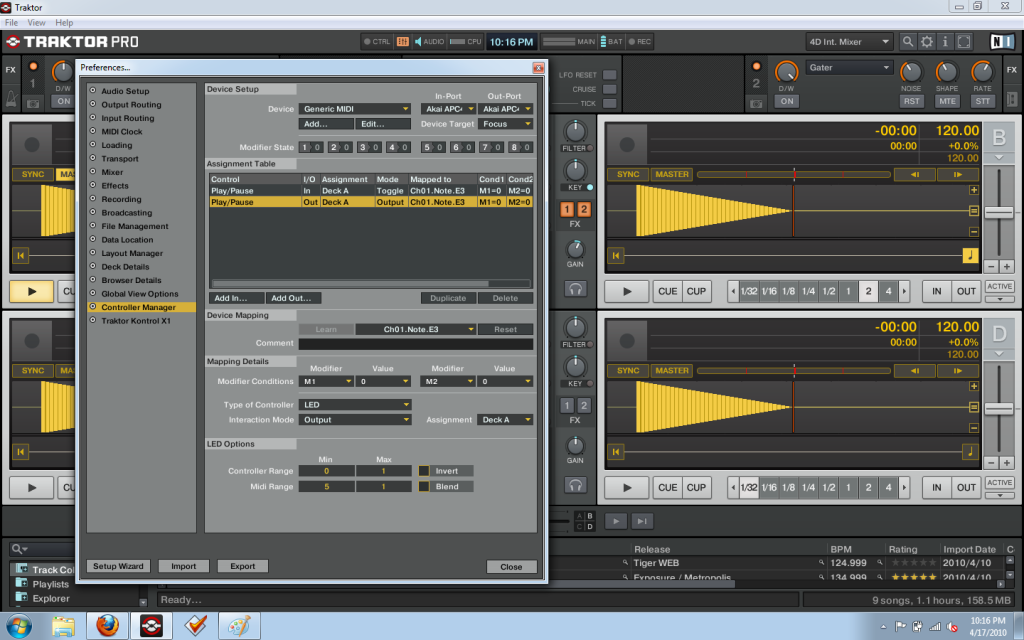
-
04-22-2010, 01:51 PM #40
 Beta Mapping
Beta Mapping
Hi there guys, finally when i was finishing my .tsi i figure it out that i could have done it so much better, but anyways i would share i with you an uncomplete version of it.
This mapping has to be load through de import button that appears as soon as you open the configuration window on traktor pro, because its composed by several .tsi´s files per section. This way you get the chance to multiply all your modifiers, that are an esential part of any map with the apc40.
I highly recommend you turn on and connect your APC40 before opening TP, once you´re on u shoul press the first button of the scene launch row, so the lights and functions go on.
So u get 2 decks to work on but you can toggle between the A/C and B/D just like the TR-1 with the buttons above the ones that are above the cross fader (Detail View, Rec Quantization, etc).
The effects load pressing the "play" button and any of the buttons that are with the FX1 section that are: (PAN, SEND A, SEND B, SEND C).
Im not getting you an complete explination about the mapping 'cause i´m already working on the new version so i dont see it really necesary. Im really sorry for it, but this is just so u could get an idea of working with this kind of mapping.
Very soon i will post the new layout diagram, im just a couple of minutes away from ending it.
Here´s the link: http://www.sendspace.com/file/xuk3pf
Long live DJTT....
|
|



 Reply With Quote
Reply With Quote

Bookmarks