Well i bought my Mpk Mini today, excited to get it mapped and running.
I plan to map it alongside my Hercules RMX to have the pads controlling FX On/Off on bank 1, and hotcues on bank 2, with the knobs mapped to dry/wet for FX.
Also thinking about mapping some of the keys for beatjump/loops.
So to my questions:
Would it be better to map the effects to chained for FX decks 1/2 so i can have the knobs/pads correspond exactly to each effect with no modifiers needed? Considering this is how i normally have my effects set up anyway.
When it comes to mapping would it be easier to use the official RMX Traktor mapping which i currently use and re-map the MPK over the top, OR map both from scratch? Since i imagine there will be a lot of CC clashes (Unless i can change all the CCs in the mpk editor so they are different to the RMX).
I asumme i will have to map the outs for the LED changes on the pads aswell?
Will it be possible to map the keys for functions? There is no way in the MPK software to change their output, which i assume is midi notes - i'm a noob to mapping so i don't know if you can map notes as control functions?
Also, for some reason i have no copy of the user manual on my install disk - can't find it anywhere (Running Mac osx) so if somebody could maybe upload it for me that would be brilliant, as Akai only have a "Quick start" guide on their site.
Overall i'm really excited as i think this will be a powerful set-up with control over more than enough parametres in Traktor, aswell as the fact i will be using it alongside logic.
Thanks for any help you can offer, i will be posting up a full .tsi once i am finished just incase it can be of any use for somebody.
Results 1 to 10 of 10
Thread: Akai MPK Mini Help.
-
01-10-2011, 09:24 AM #1Tech Guru

- Join Date
- Oct 2010
- Location
- London, UK
- Posts
- 588
 Akai MPK Mini Help.
Akai MPK Mini Help.
Last edited by Maxted; 01-10-2011 at 09:51 AM.
-
01-10-2011, 09:56 AM #2Tech Mentor

- Join Date
- Jun 2010
- Posts
- 304

1. If that's how you're used to having your FX, sure, do it like that. You could always experiment with something different if you feel like it, just make sure you back up your .tsi first

2. If you go into the controller mapping window in Traktor and select the right in-port/out-port for both the controllers when they're both plugged in, there won't be any clashes.
3. I haven't tried the LED mapping on my MPK mini yet so I can't help you there - I have the pads set as instant FX so I quite like the way the LEDs work at the moment... I'm not really sure how to change that actually.
4. I've got the keys mapped to loading, transport and looping functions - I changed the MIDI note outputs from the pads to the lower octaves which I know I won't use on the keyboard to avoid any clashes.
5. The only manual I got with mine was the quick start so I would assume the one on the website is the same one....
-
01-10-2011, 10:18 AM #3Tech Guru

- Join Date
- Oct 2010
- Location
- London, UK
- Posts
- 588

Thanks for your help, very much appreciated!
I kind of wondered if that was the case with the manual, that's not too much of a problem anyway i just like to read them back to back before i even plug something in
.2 is the main point that will help me, thats very good to hear - now all i need to do is remove the functions on the 1-6 buttons for the RMX (These will probably stay spare for a while until i find something for them to do, since i'm really not a fan of their responsiveness) and map to the MPK, excellent!
Any chance you could upload the .tsi you are using? So i can have a look and maybe fiddle with it.
Thanks again mate, big help.
-
01-10-2011, 04:31 PM #4Tech Mentor

- Join Date
- Jun 2010
- Posts
- 304

http://www.mediafire.com/?biascbsvctu758b
I think I did that right anyway...
-
01-11-2011, 08:48 AM #5Tech Guru

- Join Date
- Oct 2010
- Location
- London, UK
- Posts
- 588

When i import i get a mapping for the MPK and a mapping for an Omni Control but neither has any information in them, not sure why.
-
01-11-2011, 09:53 AM #6Tech Mentor

- Join Date
- Jun 2010
- Posts
- 304

Hmm ok. No idea why that is, sorry. Am I meant to use the big export button at the bottom or the one in the controller mappings menu?
-
01-11-2011, 12:42 PM #7Tech Mentor

- Join Date
- Jun 2010
- Posts
- 304

http://www.mediafire.com/?u6ufqvsgz59vqp2
Try that instead.
-
01-11-2011, 06:31 PM #8Tech Guru

- Join Date
- Oct 2010
- Location
- London, UK
- Posts
- 588

Hmmm still nothing in the allocation window, not sure if it's a problem on my end i can't think what it could be.
Thanks anyway mate you've been a lot of help!
-
07-15-2011, 10:16 PM #9

im sorry for reviving a underground thread but I didnt want to repost I just wanted some clarification. so it IS possible to map the keyboard on the mpk mini to use the features on traktor (play pause cues, etc)??
-
07-18-2011, 09:29 AM #10Tech Convert

- Join Date
- Dec 2010
- Posts
- 13

Please anyone help me in mapping mpk mini in traktor. I really dont have an idea. When editing in akai mpk mini editor, how will i map it in traktor. I dont know what the codes means ( the cc, etc) i really need a step by step tutorial here. I was trying mapping it, but i have no luck. Hehe. Theres to many codes in traktor like,mapped to. (ex.ch.note g#). haha. I really dont know. Maybe if theres a picture and theres a code that has a label in the specific part of the deck or controller so i can easily map it in traktor. Really need help here. How to use mpk mini editor and put itin traktor. And how to map the piano keys. Waaaaaaahhhhh.
|
|



 Reply With Quote
Reply With Quote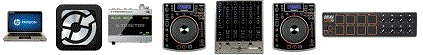


Bookmarks