Hey guys,
So I was away a few weekends ago, and on return found one of my volume faders on my NEW DJM 900 to be bent in. It still works but it has been bent quite a lot. I am not sure how this has happened, and I am pretty pissed about it.
I have been looking online to find a tutorial to show me how I can replace them but I can only seem to find ones that show how to take the fader off and that's it.
Can anyone help provide me with some instructions, and also tell me where I can buy the parts (I'm in the UK) to fix my mixer. It's a new mixer, and I want to keep it in mint condition.
I'd rather fix this myself is its not too hard, but there is a local dj shop nearby who would fix it if needs be.
Any help is greatly appreciated!
Results 1 to 10 of 12
Thread: Replacing a DJM 900 Volume Fader
-
10-10-2013, 08:49 AM #1
 Replacing a DJM 900 Volume Fader
Replacing a DJM 900 Volume Fader
-
10-10-2013, 08:56 AM #2
-
10-10-2013, 09:38 AM #3Tech Guru

- Join Date
- Aug 2010
- Location
- Northern Ireland
- Posts
- 1,143

Its pretty much the same as the 600, 800 etc... you can buy the whole channel fader module which is pretty expensive (theyre channel dependant) or the faders themselves which are cheaper.
if you get the module you just need to take the fader caps off, undo the screws to take the fader plate off then unclip the module ribbon, and unscrew it and swap with the new one.
the cheaper but longer option (depends on how handy you are with a soldering iron) is to follow the same steps on removing the module, then desolder the fader, remove it, resolder the new one and reinstall the module.
personally i just replace the faders themselves because the modules are rip offsTraktor Scratch Pro 2.7, MBP 13", iPad 2 & TouchOSC, Reloop NEON, Pioneer DJM750mk2, Mackie d.2, Pioneer CDJ800 x2, Technics SL1210MK2 x2, NI Audio 6 DJ, Dicers,
-
10-10-2013, 10:27 AM #4

I would bend it back???
DJ'ing: 2x1200MK2, DJM 850, Dicers, F1, Zomo MC-1000, Sony MDR-v700, i7 Win 10 HP Envy
Production: Ableton Live 8 and a mouse, Sennheiser HD400, Sony VAIO
Click HERE to D/L Free Tracks from Soundcloud!!!
https://www.facebook.com/Patchdj
-
10-10-2013, 11:16 AM #5

Little duct tape and she'll be good as new m8
-
10-10-2013, 11:19 AM #6

-
10-10-2013, 04:32 PM #7

-
10-10-2013, 05:39 PM #8Tech Wizard

- Join Date
- Feb 2011
- Location
- Montreal , Quebec , Canada
- Posts
- 65

Try to bend it before replacing it. Maybe try to heat it up before trying to bend it back to it's original position, or it could snap.
-
10-10-2013, 06:36 PM #9Tech Mentor

- Join Date
- Aug 2009
- Location
- Nottingham UK
- Posts
- 464

Take the cap off as per the video on YouTube
And see how badly the post is bent. Maybe take the cap off a good one as a reference to see how the post should look.
If the metal doesn't look cracked, take a pair of pliers and slowly bend it back into shape.
As said, if it snaps or the metal is cracked already then throw some money at it and get the fader replaced.
-
10-11-2013, 03:57 AM #10

Have you taken the fader cap off yet? 'Cos it might just be that parts that's broken...
DJ'ing: 2x1200MK2, DJM 850, Dicers, F1, Zomo MC-1000, Sony MDR-v700, i7 Win 10 HP Envy
Production: Ableton Live 8 and a mouse, Sennheiser HD400, Sony VAIO
Click HERE to D/L Free Tracks from Soundcloud!!!
https://www.facebook.com/Patchdj
|
|



 Reply With Quote
Reply With Quote
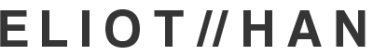

Bookmarks