How do I set my padkontrol to broadcast signals on channel 3?
Results 21 to 30 of 39
-
11-15-2010, 07:33 AM #21Tech Convert

- Join Date
- Oct 2010
- Location
- Liverpool
- Posts
- 8

-
11-17-2010, 08:41 PM #22

If you have it plugged in and not running on farmpad all you need to do is:
1.Press the settings button (it should light up or something)
2. Press the first pad
3. Press the midi channel button
4. Roll the encoder til the channel you want comes up
5.Continue for other 15 buttons.
6.You can also change what note each pad represents by hitting the note value button down next to the midi channel button.
That should help you out.
Pork
-
11-18-2010, 08:25 PM #23Tech Convert

- Join Date
- Nov 2009
- Posts
- 5

well, i have this working now. also as i am new to the deckalized, not sure it is working 100% but that is probably because i am new to it. basic functions seem to work fine.
one thing. the lights on the pads are not staying on like the midi-fighter. is there a way to enable that? do i need to use farmpad and is there any configuration needed to get that all going?
-
11-18-2010, 09:59 PM #24

I tried to hunt down this answer for a while and as far as I know I dont think its possible to keep them lit due to the way its designed.
Im fairly certain to keep the light on the switch must be made a toggle rather than a trigger which wouldnt allow the .tsi mapping work correctly.
I was thinking with farmpad maybe you could use the led screen or maybe map another one of the buttons on the padkontrol to light up when the modifers are active. Just a thought. You'd have to look into it, I ended up just getting a couple midi fighters after playing with the preset.
Good luck
Pork
-
12-22-2010, 04:12 PM #25
-
12-24-2010, 01:35 AM #26

Sweet I got a PadKontrol on the way. Can't wait to roll up my sleeves and and get to work on it.
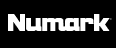
-
01-26-2011, 04:43 AM #27Tech Convert

- Join Date
- Nov 2009
- Posts
- 11

Hi Guys, Loving the post.
I have a midi fighter and padkontrol and I'm trying to set up a deckalized set up as shown on DJTT. padkantrol works great apart from the led's staying lit. this is a really important to know where you are in the mix etc.
has anyone got any further with farmpad yet???
-
01-26-2011, 08:56 AM #28

Just a thought.
I'm not working on this right now because I have 2 midi fighters atm.
Anyway, when you use farmpad, you gain access to all the button on the padkontrol. Maybe you could send output to the parameter buttons to light up in a specfic sequence to signify what mod they are in for beat juggle mode, etc.
-
02-09-2011, 07:12 AM #29

Hi,
Thank you for this info on how to use padKontrol as a Midi Fighter, I'm looking to do the same thing since I saw the last "instant gratification FX mapping" for the midi-fighter which I like very much.
Two questions :
- How to reflect on the padKontrol the requirement of a 4 bank layout mode which is mentioned on the mappings page for the latest Midi-Fighter mapping ?
- I have the following input and output ports and I'm not sure which ones I should choose on Traktor Pro :
Input : PadKontrol (MIDI IN) / PadKontrol (PORT A) / PadKontrol (PORT B)
Output : PadKontrol (MIDI OUT) / PadKontrol (CTRL)
Thanks in advance.
-
02-09-2011, 01:56 PM #30Tech Mentor

- Join Date
- Mar 2010
- Posts
- 114

Yeah, I've been thinking about doing the same.
Anyhow, you can create multiple pages or scenes within the farmpad txt file...assuming of course that you're on a mac. Just read the example files and you will see it's not too hard to do. Not sure with bomes.
As for ports, it will be PORT A for input, and MIDI OUT for output.
Tags for this Thread
|
|



 Reply With Quote
Reply With Quote

Bookmarks