Hi Everyone!
I just purchased a new 17" Macbook Pro, 2.66Ghz Intel i7 Core,256 GB SSD, 8GB RAM. This is an upgrade from my old (2006) MacBook Pro. I can't find the proper way to transfer all of my music collection, playlists, etc. to my new mac. I want to start playing on my new mac but i'm afraid of messing things up on the new mac.
I put in a request at Native Instruments and no answer yet. It has been over a week. They usually answer pretty quick.
Any direction to the instructions would be greatly appreciated.
TonyG
Results 1 to 6 of 6
-
12-08-2010, 11:38 PM #1Tech Convert

- Join Date
- May 2010
- Location
- Los Angeles
- Posts
- 5
 Proper way to transfer Traktor collection from Mac to Mac
Proper way to transfer Traktor collection from Mac to Mac
-
12-08-2010, 11:39 PM #2Tech Mentor

- Join Date
- Oct 2010
- Posts
- 389

Enable FTP file sharing on the old mac.
Log in with new mac.
If you have a wireless N router the transfer speeds, assuming the old mac also has a SSD, should be around 150-300 MB/ps
-
12-08-2010, 11:45 PM #3Tech Convert

- Join Date
- May 2010
- Location
- Los Angeles
- Posts
- 5

to transfer the physical files from one computer to another is not the problem. Maybe I need to ask another way.
Do I just copy the Traktor folders which contain the Traktor Scratch Pro application found in my old mac to the new one? What Im afraid of is all the preferences and system library files that I might miss.
I guess what I'm looking for is a step by step process.
Thanks
TonyG.
-
12-08-2010, 11:58 PM #4

1. export your settings as a .tsi (settings)
2. write down your serial number off native instruments service center
3. reinstall traktor on new mac
4. import .tsi
*** your cue point settings and whatnot should actually save on the mp3 (i may be incorrect)
-
12-09-2010, 12:08 AM #5
-
12-09-2010, 12:27 AM #6Tech Convert

- Join Date
- May 2010
- Location
- Los Angeles
- Posts
- 5

thanks guys
I will try this first thing tomorrow morning.
TonyG
Tags for this Thread
|
|




 Reply With Quote
Reply With Quote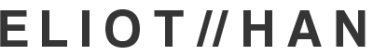



Bookmarks