To whom this may concern,
I've been mixing for awhile without monitor cue. I would like to use the feature but I couldn't ever get it to work properly. Either because of hardware configs or just bad hardware in general. Figure, might as well throw it out there and see what you all have to suggest.
I'm having this problem when I'm using the Hercules MP3 E2, Desktop PC and Laptop (Not at the same time but the problem happens on both computers) Creative 8 channel SB Audigy ZS and a cheap Headphone USB sound card.
I'm attempting to use the Asio4All V2 driver as I'm told that is required to use two soundcards with Traktor.
These are the options I have available with the Asio driver, which isn't much. The USB soundcard isn't showing up even though its enabled and recognized in the Asio config window. Neither are the 8 channels for the Audigy ZS. Within Traktor I don't have any options in the outputs menu besides Live2k audio. Which I have no clue where it comes from becuase I don't have any designated outputs for it.
Notice the out for the SB Audigy ZS.
In this picture I'm attempting to play a 2 tracks using the Live2kaudio output and the decks just sit there.
__________________________________________________ ________
These settings are what I normally use.
I don't know, its a whole lotta wtf lol. Many thanks.
-Digi
Results 1 to 10 of 11
-
03-01-2011, 02:00 AM #1Tech Guru

- Join Date
- Nov 2010
- Location
- KY, USA
- Posts
- 648
 Monitor cue shenanigans (Advice request)
Monitor cue shenanigans (Advice request)
Last edited by deviantdigi; 03-01-2011 at 03:36 AM.
- - ->http://gamebreaker.tv/ <- - -
-
03-01-2011, 02:07 PM #2

I know I had this working once.... But I think I used ASIO4ALL for that one.
RSTRCTD | twitter | facebook (RSTRCTD) facebook (LJ) | vimeo | pinterest | my studio | soundcloud (RSTRCTD)| soundcloud (LJ)
facebook (LJ) | vimeo | pinterest | my studio | soundcloud (RSTRCTD)| soundcloud (LJ)
-- CHECK our DEBUT (DEEP)HOUSE EP RELEASE ON BEATPORT "RSTRCTD - EXISTENCE" --
-
03-01-2011, 04:53 PM #3Tech Guru

- Join Date
- Nov 2010
- Location
- KY, USA
- Posts
- 648

I've read many threads with similarities to the problem I have. The only reasonable suggestion I found was to disable/remove the Creative SB Audigy ZS souncard and use the onboard sound. But, (there's always a but).
My desktop PC is a Dell XPS Gen 4 (piece of shit). It doesn't have any ports or outputs on the motherboard for sound. Its not upgradeable, as its not compatible with any other parts know to man.
My laptop is a Dell Inspiron 17R, I use a Creative USB SB Audigy ZS. I went to turn off/on the onboard sound but I don't have an option to do so the bios? Ever since I connected the Creative USB card I haven't had audio from the ports or outputs. (I only get audio when the Creative card is connected)
I think I just need some new gear. I borrowed a Audio 2 back in the day and I could monitor cue, no problem. New desktop then Audio 2 is the plan.
But until then, if you guys have any other suggestions while I wait to get up some cash would be great.- - ->http://gamebreaker.tv/ <- - -
-
03-01-2011, 05:12 PM #4

Looks like the Audigy outputs are disabled in ASIO4ALL - that's why it's crossed out.
Try removing ALL audio drivers, then just installing ASIO4ALL. You should be able to use ASIO4all to create an aggregate device consisting of your on board sound card, your Audigy card, and the USB headphone device.DJ'ing: 2x1200MK2, DJM 850, Dicers, F1, Zomo MC-1000, Sony MDR-v700, i7 Win 10 HP Envy
Production: Ableton Live 8 and a mouse, Sennheiser HD400, Sony VAIO
Click HERE to D/L Free Tracks from Soundcloud!!!
https://www.facebook.com/Patchdj
-
03-01-2011, 05:49 PM #5Tech Guru

- Join Date
- Nov 2010
- Location
- KY, USA
- Posts
- 648
- - ->http://gamebreaker.tv/ <- - -
-
03-01-2011, 06:24 PM #6Tech Guru

- Join Date
- Nov 2010
- Location
- KY, USA
- Posts
- 648

Ok some progress was made,
I un installed Asio4All, un installed all Creative soundcard related software including the driver. Restarted my PC, upon start up the Device Installer on Win 7 automatically started installing the Creative soundcard. There was nothing I could do to stop or cancel it. It said it was successfully installed. So then I reinstalled Asio4All.
Went into Traktor and played with the settings. The out is good to go with the SB Audigy ZS. These settings that should've done the trick. But not quite, given the picture. I have to deck playing which are supposed to be monitor cued. They were playing through my speakers and headphones. When hey should have been just my headphones.
I tried different channels with the SB Audigy ZS options. But it didn't change anything besides the type of sound (Sub,FL,FR,C etc.).
 - - ->http://gamebreaker.tv/ <- - -
- - ->http://gamebreaker.tv/ <- - -
-
03-01-2011, 06:31 PM #7

turn your monitor mix knob all the way down (the one in the middle next to master volume)
-
03-01-2011, 06:39 PM #8Tech Guru

- Join Date
- Nov 2010
- Location
- KY, USA
- Posts
- 648

I've never used the monitor cue feature, so I really never knew what the mix knob did exactly. Thanks the educating me.
I thank all of you for the help, its working great now. It feels pretty damn good to have this sorted out. Its been in the back of my mind for months.
Much love, no homo.
-DigiLast edited by deviantdigi; 03-01-2011 at 06:50 PM.
- - ->http://gamebreaker.tv/ <- - -
-
03-01-2011, 06:42 PM #9

-
03-01-2011, 06:50 PM #10Tech Guru

- Join Date
- Nov 2010
- Location
- KY, USA
- Posts
- 648

Will do
 - - ->http://gamebreaker.tv/ <- - -
- - ->http://gamebreaker.tv/ <- - -
|
|



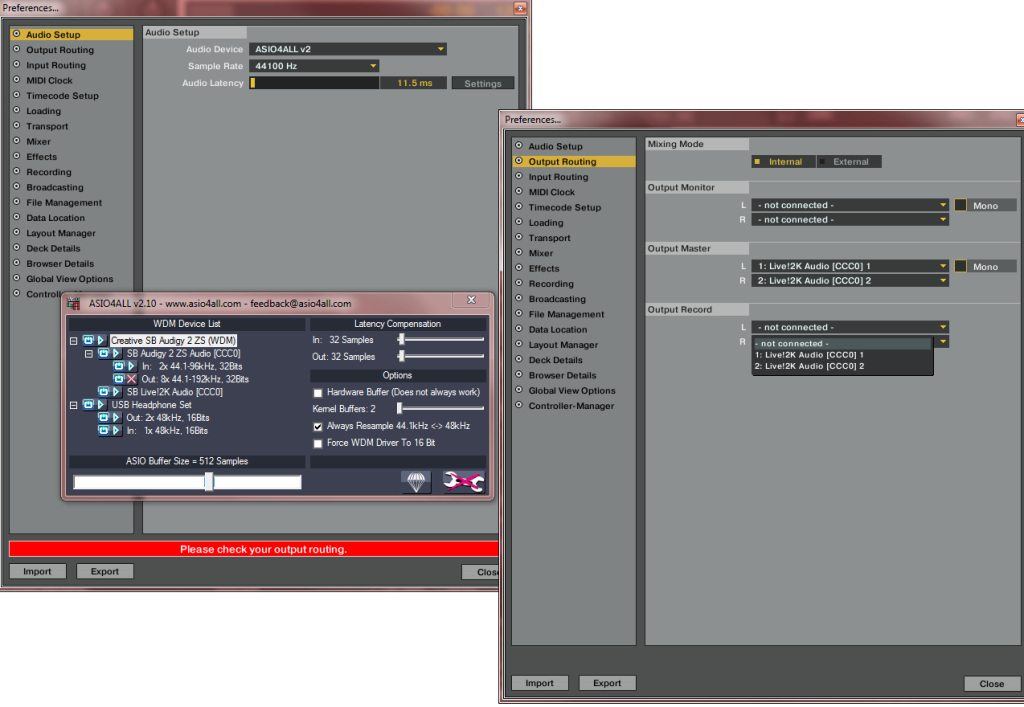




 Reply With Quote
Reply With Quote |
| 

Bookmarks