Hey I'm helping my friend set up his new gear (Audio 2 DJ and Mixtrack). He doesn't have any speakers yet, so he wants to route the master through the computer speakers and the monitor/headphones through the Audio 2 DJ. I've been toying with the settings in Traktor and I'm stumped : / Any help would be awesome!
Thanks!
Results 1 to 7 of 7
Thread: Audio 2 DJ Help!
-
04-15-2011, 10:51 PM #1Tech Mentor

- Join Date
- Jul 2010
- Posts
- 200
 Audio 2 DJ Help!
Audio 2 DJ Help!
-
04-15-2011, 10:58 PM #2

i dont think you can if you have the a2dj set as the soundcard instead of teh internal soundcard and still use the internal to play out (while cuing on the a2dj)
route the audio from teh a2 to the speakers cable?13" Macbook - 256gb SSD, 750gb HDD, 8gb Ram ❘ DDJ-SX | HDJ-2000Kontrol Z1 | Midifighter 3D | Kontrol X1
-
04-16-2011, 02:26 AM #3

only way to aggregate two audio devices in windows is using asio4all (you will lose some quality)
why not buy a 1/4 adapter for the speakers to plug directly to the audio2dj???
-
04-16-2011, 04:08 AM #4

Plug into a stereo.
Acer E5 i7 16GB 512SSD 2TBHD ~ WIN 10 ~ TSP 2.11 ~ AUDIO 6 ~ DUAL X1s ~ DN-X1600 ~ SPECTRA ~ TWISTER ~ ATH-PRO500 MK2 ~ ZED6FX ~ AT2020
" I’m the Dude, so that’s what you call me. That or, uh His Dudeness, or uh Duder, or El Duderino, if you’re not into the whole brevity thing. "
-
04-16-2011, 04:25 AM #5

-
04-16-2011, 04:59 AM #6

i believe he has computer speakers ... computer speakers should be powered, if not theyre rubbish (go get speakers). if powered then simply plug the headphone jack of the speakers into a 1/8 to 1/4 inch converter and plug that into the Audio2DJ ... simple.
-
04-16-2011, 01:49 PM #7

Just get an old stereo with RCA inputs ... I've been using a janky Phillips one and it gets the job done.
|
|



 Reply With Quote
Reply With Quote
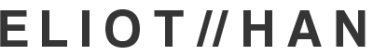


Bookmarks