QUICK BACKGROUND (Skip if necessary to question below)
Software: Traktor Pro
Midi controller: VCI-100
Background: Got into DJ-ing the 'backdoor' way via MIDI controller and VDJ. A year later, I found out that I couldn't handle pair of CDJ's at a mate's pub.
Thus I enrolled in a crash course at a local DJ school. My 3 months course is about to end in two weeks and I'm still horrible at beat matching.
Due to financial constraints, I cannot afford a CDJ+Mixer kit and thus I'll have to contend with TP and VCI-100 for practice.
The VCI-100 does not have a full pitch fader when compared to, say, a CDJ400. Thus, it is very difficult to make minute changes to the pitch, which noobs like me would require.
My technique involves making minute changes to the pitch faders, speeding/slowing the tune through jog wheels and repeating the process until I the tracks are beatmatched. This process may take up the entire duration of the song. I still suck.
QUESTION
I have tried to remedy the pitch fader situation by modifying the following in the PREFERENCES settings:
Transport > Tempo > Set tempo range to - 16%
What this does is limit the entire pitch fader range to (+/-) 2.4%. Since I'm mostly practising with songs with a maximum difference of 2BPM, the 2.4% fits well.
With such pitch fader settings, a 128BPM song would go up to a maximum of 131.05BPM and a minimum of 124.95BPM. A typical 130BPM song would go up to a maximum 133BPM or a minimum 127BPM.
For practice, I'd typically do a 16loop on the intros of both songs and beatmatch from there. For added realism, I use a small business card to cover the portion of the screen that displays the BPM.
Training has still yet to yield strong results. This is as hard as learning how to ollie on a skateboard or performing cunninglin... oh... nevermind...
Does this sound like a decent training regiment for n00bs?
Thank you in advance.
Results 1 to 10 of 13
-
08-14-2011, 05:16 PM #1Tech Convert

- Join Date
- Aug 2011
- Posts
- 16
 [n00bie alert] Beat matching training w/ midi controller
[n00bie alert] Beat matching training w/ midi controller
-
08-14-2011, 05:25 PM #2Tech Guru

- Join Date
- Jan 2010
- Posts
- 2,015

do you have FW 1.4 on your VCI it will allow you to adjust your pitch in smaller incriments. having said that, a .02 or .04 difference really won't matter all that much. Serato only has numbers to the first decimal and CDJ 400's are whole numbers with % changes.
Beatmach practice.
1. Set the BPM's the same, or as close as possible
2. Cue the incoming track on the first down beat
3. Tap CUE on beat a few times and leave it pressed
4. While holding cue, press play. If your timing is good. You should be pretty close
5. Listen to your track and pitch bend/adjust your track as needed.
Use your visual aides until it becomes second nature. Use the phase meter to see if you landed on beat, when pitch bend and it sound worse, maybe you went the wrong way. As you get better u will need them less.
2.SSL - DJM 800 - Technic 1200's - X1 - ITCH - NS6 - VCI-300
-
08-14-2011, 05:28 PM #3Tech Convert

- Join Date
- Aug 2011
- Posts
- 16

Thanks for the speedy reply. Let me just get this straight: You recommend visual aids while starting out?
No disrespect, I just want to be certain.
-
08-14-2011, 06:35 PM #4

For manual beatmatching I do the following (give it a try) and you wont need to go near the jogs half as much.
Track A = Playing Track at a certain unknown BPM
Track B = Your trying to mix it in.
Press Play on Track B on the downbeat ... listen to it, its too slow and running way behind eek!.
Pull your pitch fader fast all the way to +8 and allow it to overtake the playing track, ease it back to an area that sounds more in time, just ahead your original starting point in this case lets say +2
Original track is Still too fast right ? but not as much, repeat but this time pull forward less as you don't need to compensate as much .. push back to a slightly faster pitch, lets say in this imaginary case +2.5% much better .. what you are doing is basically honing in on the position.
.. what you are doing is basically honing in on the position.
Image attached for reference, you can see you are basically gonna ride the pitch like a ball bouncing .. smaller increments all the time, but overtaking the playing track for a second or so.
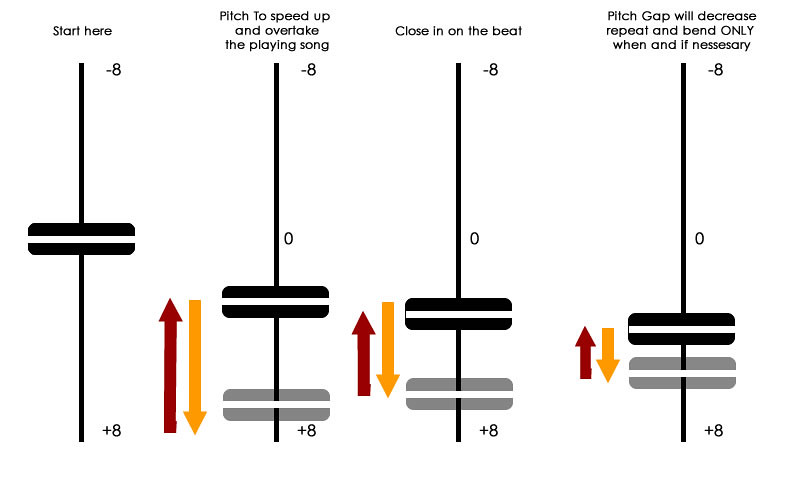
Once you get the knack of this technique and know the feel for different BPM's you'll be able to match tempo's manually on pretty much anything within a few seconds - once you are pretty much "dead on" you can use the jogs to keep in time slightly while adjusting the fader by tiny increments.
I dunno if you have the option in VDJ of setting up a "shift" or Modifier for fine pitch - you do in Traktor which made life easier with small pitch faders as you could set the range to lets say +-3% on a shift for "fine tuning" your beatmatch.
BTW +-8% gives you a BPM range of Appx 20.48 on a 128BPM track not 2.4 which is more than enough to mix with most 4/4 house music
128 / 100 = 1.28x16
Last edited by deevey; 08-14-2011 at 06:50 PM.
-
08-14-2011, 11:22 PM #5Tech Mentor

- Join Date
- Jul 2010
- Posts
- 200
-
08-15-2011, 03:59 AM #6

Don't Give Up!! Some days you'll think "I've finally got it" and the next you might feel like you're getting nowhere. Stick at it! Practice makes perfect and you wont regret it! Practice as much as possible by ear if you really need to you can have a little look at the bpm counter just for reference (I thought a guy and this helped him with not getting frustrated) Not all the time though but sometimes it helps to know that you were close!
I know this doesn't answer any questions on the vci/pitch and that's because I don't have one! I just want to offer some encouragement because I have seen people learn on all sorts of dodgy gear (belt drive TT, cheap Cd players with jumpy pitch etc.) and they all learnt no matter how their gear seemed limited.The Djtt Psychic Network has closed for the day. If you need help from the non-psychic members of the forum, you need to be more specific
http://soundcloud.com/djsidetrakd
Check out my midifighter extreme!! http://www.djtechtools.com/forum/showthread.php?t=28014
-
08-15-2011, 09:08 AM #7

Ask for a refund!
When I started I used to get 2 records that were the same, set the pitch slider to zero - so you know they are in sync, then practice bringing in the second record.
This helps a lot at first - when you have mastered that you can up the pitch on one and practice getting the tempo to match.
It's also a lot of fun messing with 2 copies of the same track - you can make mini-edits on the fly.
Try starting the second songs kick on the first songs snare - then flick your crossfader around
-
08-15-2011, 09:26 AM #8Tech Guru

- Join Date
- Jan 2010
- Posts
- 2,015

Thing is on CDJ's you will have some visual feedback such as BPM read outs, % of change in tempo, new ones have waves, times, etc.
I only say use what you have so that can see why it sounds bad. I tried teach my nephews to beatmatch and they couldn't tell if the first song was too fast or the second song was too slow. Do I speed it up or slow it down. If you have some visual feedback and it sounds like crap you can look up and say "ok what I am hearing right now is because the second song needs to catch up". Hopefully after seeing that a few times you won't need to look up, you'll recognize the sounds easier.
I agree with Nicky. Use the same track or two songs with the same BPM. Then all you have to worry about is landing it on time and small adjustments.SSL - DJM 800 - Technic 1200's - X1 - ITCH - NS6 - VCI-300
-
08-15-2011, 10:00 AM #9Tech Wizard

- Join Date
- May 2011
- Posts
- 78

Dont mean to hijack at all, but I've found with beat matching by ear ( although im not great at it ) I can usually get relatively close to the actual BPM im trying to match but not exact.
For example if Track A is 133.53 BPM I might get track B to about 133.45 or 133.51 for example. Not exact but pretty close. I guess my question is how close is close enough?
-
08-15-2011, 10:04 AM #10

if using a cdj or traktor then you have the handy cue button...
* set the cue on a downbeat
* press and hold cue on a downbeat and listen to whether the track is too fast or slow
* tweak the pitch
* release cue so it auto rewinds to the cue point and press again on a downbeat
* rinse and repeat
much much faster than on vinyl where u need to keep finding that cue point to drop it in again11mba / 13mbp / tsp2 / live9 / audio10 / 2x reloop rp7000gold / 2x xdj1000 / 2x d2maschine mk2 / x1 mk2 / z1 / f1 / midifighter / lpd8 / 2x launchpad / launchkontrol xl
 Originally Posted by derschaich
Originally Posted by derschaich
Tags for this Thread
|
|




 Reply With Quote
Reply With Quote


Bookmarks