Okay so I got the nox404 for christmas and apparently it isnt midi so I can't map it to traktor pro. I need a way to map this otherwise when I record the volume faders will work and I can hear the volume go up and down but when i'm done recording the track that is supposed to be at low volume will just be full volume playing alone with the other track. I can't return it and i'm f*cking pissed, HELP.
Results 1 to 10 of 22
Thread: Behringer NOX404 HUGE PROBLEM :(
-
01-05-2012, 12:35 AM #1Tech Convert

- Join Date
- Dec 2011
- Posts
- 16
 Behringer NOX404 HUGE PROBLEM :(
Behringer NOX404 HUGE PROBLEM :(
-
01-05-2012, 12:39 AM #2

Sorry Frowzy, but no MIDI, no mappi.
If the interface has 2 stereo out pairs, you can mix externally using the mixers controls with audio fed into the channels.Cheers! | 13" rMBP | KORG ZERO4 | NOVATION TWITCH | 2 X CDJ-200 | KONTROL X1 |
| 13" rMBP | KORG ZERO4 | NOVATION TWITCH | 2 X CDJ-200 | KONTROL X1 |
-
01-05-2012, 12:43 AM #3Tech Convert

- Join Date
- Dec 2011
- Posts
- 16

Is there any way I can at LEAST record straight from the mixer? (Note that I also need to be able to have MP3's on my decks, but traktor does that for me right now
 )
)
-
01-05-2012, 12:51 AM #4

There's a couple of ways to record. But I need to know how many stereo out pairs your mixer has to tell you the best way.
I'm going to go ahead and say that probably for you to do all the things you are trying to do, you are going to need an interface with at least 2 stereo out pairs (4 channels )Cheers! | 13" rMBP | KORG ZERO4 | NOVATION TWITCH | 2 X CDJ-200 | KONTROL X1 |
| 13" rMBP | KORG ZERO4 | NOVATION TWITCH | 2 X CDJ-200 | KONTROL X1 |
-
01-05-2012, 12:56 AM #5Tech Convert

- Join Date
- Dec 2011
- Posts
- 16

Erm, I'll tell you what I know.
It's a 2 channel mixer
It has 'Input 1', 'Input 2', 'Aux Out', 'FX Loop', 'Main Outputs' and 'USB' Not sure if any of these are stereo outs :P
Also, It's set up with an audio 4 dj AND an amplifier running to my speakers. The audio4DJ has 2 channels with In and Out on each of them. Not sure what to do.
-
01-05-2012, 12:57 AM #6

Ahhhhhh. Okay.
Hang on. I'll run downstairs and take some screen shots.Cheers! | 13" rMBP | KORG ZERO4 | NOVATION TWITCH | 2 X CDJ-200 | KONTROL X1 |
| 13" rMBP | KORG ZERO4 | NOVATION TWITCH | 2 X CDJ-200 | KONTROL X1 |
-
01-05-2012, 12:58 AM #7Tech Convert

- Join Date
- Dec 2011
- Posts
- 16

... Uh. k? of what?
I have a feeling youre being sarcastic
-
01-05-2012, 01:01 AM #8

Nah, I was in bed on my Ipad.
But you're welcome. Give me a second. Macbook? Or PC?Cheers! | 13" rMBP | KORG ZERO4 | NOVATION TWITCH | 2 X CDJ-200 | KONTROL X1 |
| 13" rMBP | KORG ZERO4 | NOVATION TWITCH | 2 X CDJ-200 | KONTROL X1 |
-
01-05-2012, 01:05 AM #9Tech Convert

- Join Date
- Dec 2011
- Posts
- 16

Pc

-
01-05-2012, 01:45 AM #10

1. Download Audacity.
2. Download the LAME encoding library here --> http://audacity.sourceforge.net/download/plugins
You will need one of these:
[ame="http://www.amazon.com/3-5mm-2-RCA-stereo-audio-cable/dp/B0030B4CZU"]Amazon.com: 6 ft 1/8 3.5mm mini plug to 2-RCA stereo audio cable: Electronics@@AMEPARAM@@http://ecx.images-amazon.com/images/I/41RTV-Su3TL.@@AMEPARAM@@41RTV-Su3TL[/ame]
This will go from your booth out of your mixer to your line in port on your computer, which audacity can record. You can then export your recording as an MP3, if you've downloaded the LAME encoding libraries.
Your Output screen in Traktor should look like this:
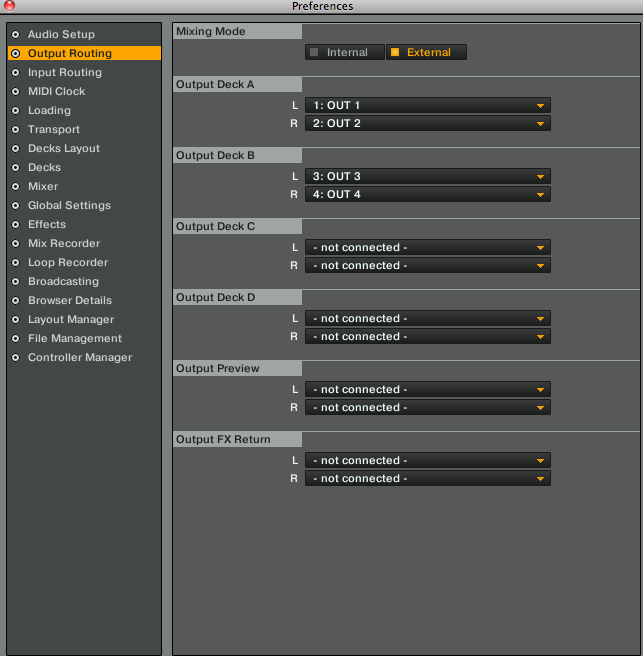
With 1/2 being one stereo pair of the audio4, and 3/4 being the other stereo pair.
Run the RCA to 1/8" cable from the booth output of your mixer into the line in port.
Open Audacity and push record while you are playing audio from your mixer.
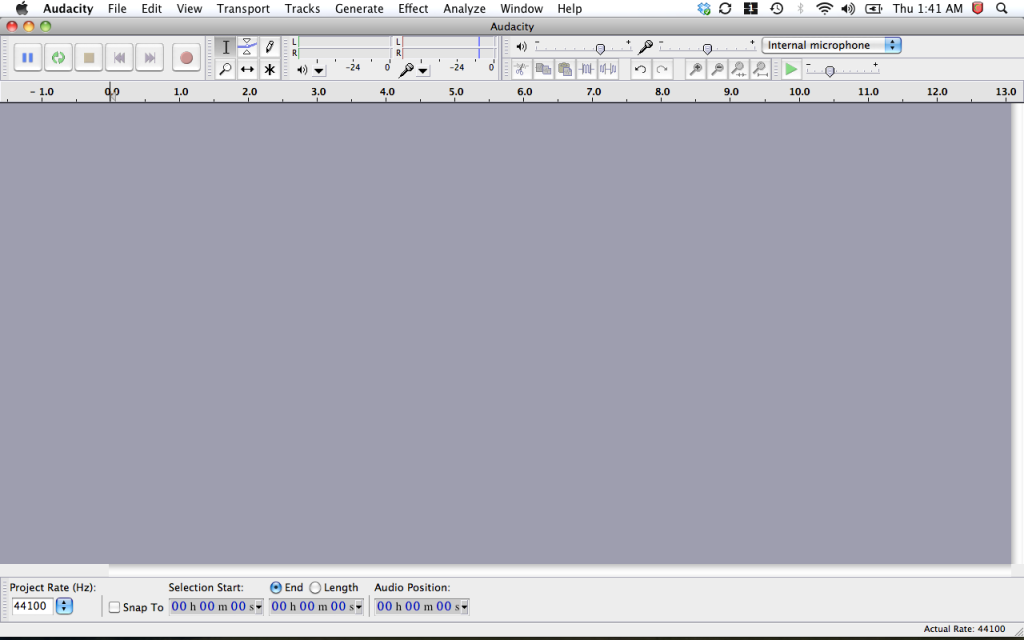
That should do it. I know it sucks. And it's a hell of a lot harder than if you had something to mix/record internally with, but unfortunately, that was not the hand you were dealt.
You should be able to EQ, and monitor the channels are you would if the two traktor decks were cdj's or turntables, or any other line level device.
Hope that helps. And you're welcome and I'm going to bed now
Edit: Don't forget to set your levels properly or you'll have one clipped mess.
And as far as setting up a line in port on your computer, someone can correct me if I'm wrong, but you should be able to use the Mic port(CAREFULLY). Just make sure that you don't have the level cranked, as the Mic port is supposed to support low level line devices. Not that hot mess you're going to send it from your mixer. If you're pooter has a line in, then sweet.Last edited by geminimech; 01-05-2012 at 01:52 AM.
Cheers! | 13" rMBP | KORG ZERO4 | NOVATION TWITCH | 2 X CDJ-200 | KONTROL X1 |
| 13" rMBP | KORG ZERO4 | NOVATION TWITCH | 2 X CDJ-200 | KONTROL X1 |
|
|



 Reply With Quote
Reply With Quote
Bookmarks