Hello, I’m trying to figure out if this setup would work. Any help is appreciated.
NI Maschine Mikro --> Maschine software
2x NI Kontrol X1 --> Traktor software
Vestax VCM-600 --> Ableton software
I would like to use the VCM-600 as my mixer controlling Ableton. The music would come from Traktor and be controlled by the X1s. Additional sounds would be brought in with Maschine. So Ableton would have to be able to have channels with Traktor audio and separate channels with Maschine Audio.
I would like to play with the Traktor software open, with Ableton and Maschine running in the background.
Can all this be routed in a way so that the VCM-600 could serve as a mixer for my Maschine and Traktor sounds?
Any potential problems you foresee?
~~~~~~~~~~~~~~~~~~~~~~~~
What I know so far:
- There is a Maschine VST that allows it to be brought into Ableton channels
- I have read articles that show how to route Traktor outputs into Ableton channels
The remaining question is: can I use an additional controller to adjust Ableton while it is minimized and Traktor is on the screen?
Results 1 to 8 of 8
-
03-21-2014, 10:36 AM #1Tech Convert

- Join Date
- Mar 2014
- Posts
- 7
 Will this setup work? 3 controllers -> 3 software
Will this setup work? 3 controllers -> 3 software
Last edited by ekerstein; 03-21-2014 at 04:25 PM.
-
03-21-2014, 05:18 PM #2

I don't know if you want to be running all those programs on a single laptop. Many DJ's who use ableton for external effects with traktor use two laptops for this reason. Have you thought about ditching the "ableton as a mixer" option and go with an actual 4 deck mixer? You would be able to route everything into its own channels and control with the mixer.
-
03-22-2014, 04:09 AM #3Tech Mentor

- Join Date
- Jan 2014
- Posts
- 475

It might work, but latency will suffer severely.
-
03-22-2014, 06:21 AM #4

you won't have any latency issues as latency is caused when converting digital to analogue in the soundcard. If you're passing digital between programs any latency would be negligible, however, if your sending the output of traktor into a mic input of ableton you would be screwed, but you don't need to do that.
You will probably have problems with CPU on a single laptop though.Why did the elephant get lost... Cause the Jungle is MASSIVE!
-
03-22-2014, 06:24 AM #5Tech Mentor

- Join Date
- Jan 2014
- Posts
- 475

Wrong, latency mostly depends on your processor, which is working overtime if you're using three programs at once.
-
03-22-2014, 09:17 AM #6

Well Traktor only uses 1 thread of a multi-core CPU with its playback engine (yes, even with multi-core enabled) so it's not going to be eating up much of the available CPU on lets say an i7 quad core laptop with hyper threading giving you 8 threads in total ...
AFAIK the multi-core in Traktor allows it to scan tracks on a separate core/thread to its playback engine.
Depending on how hard you're running Maschine and Ableton, number of effects etc, will depend on how many other cores/threads are being used.Main Gig Comp - MacBook Air 11" 1.3GHz i5, 4GB, 512GB, OS X 10.12.6
Gig Gear - TSP 2.6.8 & 2.11.2, Kontrol X1mk2 (x2), D2 (x2), S5, Xone:92, Xone:PX5, CDJ-2000 (x2), DDJ-XP1 ... Rekordbox DJ 5 with a few packs ...
Plenty of studio gear and not enough time ... and a few Nexo PA systems
-
03-22-2014, 10:06 AM #7Tech Convert

- Join Date
- Mar 2014
- Posts
- 7

Using Traktor and Ableton together isn't uncommon. And since Maschine is simply a VST within Ableton, maybe that will be less cpu intensive than having the machine software open (just guessing, could be wrong).
Richie Hawtin for example uses Maschine, Traktor, and Ableton together. The only difference is that he is only using two midi controllers, plus an external Xone 92 analog mixer. I'm just replacing the analog mixer with another midi controller.
-
03-25-2014, 04:19 PM #8Tech Convert

- Join Date
- Mar 2014
- Posts
- 7

In case anyone is curious, I did get this working. Here's the setup:
Traktor sends midi clock via virtual output --> Ableton
Traktor sends deck outputs via JackOSX --> Ableton
Kontrol X1 is used on Traktor
Vestax VCM600 is the mixer controlling Ableton (or both Traktor and Ableton, depending on how you map the midi)
Maschine is a VST within Ableton so it receives midi clock
To test the cpu load, I played all 4 decks within Traktor, turned recording on within Ableton, and pressed as many buttons on all the midi controllers as I could. The cpu load went up slightly, but still under halfway and I detected no problems. I have a standard 13" Macbook Pro.
The benefit of this setup is that it's much more flexible than an analog mixer, and I have no analog conversion between the source and the recording. All I would have to do from here is hook up an audio interface to get a master output and secondary output for cueing.
Tags for this Thread
|
|



 Reply With Quote
Reply With Quote
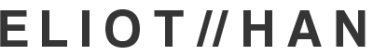


Bookmarks