I have a stupid laptop that's serving as DJ laptop for quite some time! I use it with a Vestax VCI 400!
Often the dj controller is not being recognized and traktor/serato are telling me there is no device - no audio/no midi. I thought it was the controllers fault but i see it when i connect somthing with usb cable (phone etc.) it is not always recognized! What can i do i that case. Or maybe diganose it someway. For the recored it is a b960 processor and windows 10 on an Asus laptop.
Results 1 to 9 of 9
Thread: USB MIDI problem
-
09-03-2015, 01:50 AM #1Tech Wizard

- Join Date
- Jun 2010
- Posts
- 47
 USB MIDI problem
USB MIDI problem
-
09-03-2015, 08:22 AM #2

Make sure it's plugged in before running the program.
Try another usb port?Denon DJ/MC6000KMK2/Launchpad S/LaunchcontrolXL/Traktor Pro 2/Bringin it since 96.
-
09-04-2015, 06:34 AM #3Tech Wizard

- Join Date
- Jun 2010
- Posts
- 47

Well i think this is alsways the fact!
-
09-04-2015, 08:10 PM #4

Could try locating the latest firmware before it went defunct and reflashing it
-
09-06-2015, 09:52 AM #5Tech Guru

- Join Date
- Apr 2012
- Location
- São Paulo - Brazil
- Posts
- 778

go mac
13" Macbook Air i7, 8GB RAM, 512GB SSD | Traktor 2.7.1 | Ableton Live 9 | DJM-900 Nexus | NI Audio 10 | A&H Xone:K2 | Oyaide USB & RCA | HDJ-2000 | Odyssey BRLDIGITAL Bag
-
09-07-2015, 02:53 PM #6Tech Wizard

- Join Date
- Jun 2010
- Posts
- 47

Going mac is not an option - firstly where i live they are quite expensive, and second some of the software i am working with i snot working under Mac.
-
09-08-2015, 10:36 AM #7

You can get all VCI400 firmware files here: https://support.serato.com/hc/en-us/...s-and-Firmware
Try checking if there are any driver updates for your computer too.Last edited by padi_04; 09-08-2015 at 10:40 AM.
-
09-15-2015, 06:12 AM #8Tech Wizard

- Join Date
- Jun 2010
- Posts
- 47

I have updated the firmware to the standalone mixer version. My way of DJing is mainly concentrated on Traktor and dont want to loose this option! I still use Serato just for the fun from time to time (it works)! The only things i like more are better joghwell responce (although i dont scratch), smart crates and lack of EQ knobs on the screen! But thats not going to make me use serato more often. It kinda got better i dj-ed a few times since than, and there were no problems the software (both) recognize the VCI!
-
09-15-2015, 06:27 AM #9
|
|



 Reply With Quote
Reply With Quote
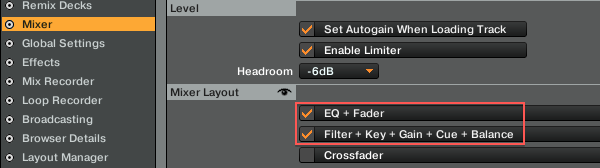

Bookmarks