Hey guys,
So lately I've been having a problem where vibrations caused by monitors or the bass from speakers nearby cause slight pitch changes in Traktor. I believe this is due to slight movements from the outer part of the jog wheel.
I have taken the back case off of my VCI and tightened the jog wheel assembly, but it seems this only tightens the inner part of the jog wheel.
Even after tightening, there seems to be play in the jog wheel, it clicks up and down. During once instance, I had to place a folded piece of paper under the jog wheel to keep it from moving slightly.
Any ideas how to fix this?
Results 1 to 6 of 6
-
02-21-2010, 08:34 PM #1Tech Convert

- Join Date
- May 2009
- Posts
- 11
 Vibrations in DJ booth cause unwanted pitch changes (VCI-100 SE), help!
Vibrations in DJ booth cause unwanted pitch changes (VCI-100 SE), help!
-
02-21-2010, 08:46 PM #2Tech Wizard

- Join Date
- Aug 2009
- Posts
- 94

There will always be some type of vibration that causes the jog wheels to move in a heavy vibration (bass) environment.
Try pressing both 'scratch' buttons on either deck at the same time and this will 'turn off' the job wheels (i.e. you wont be able to use them) and therefore not pick up any vibration.
When you press them together again, there will be re-activated and usable.
BC
This works in both firmware 1.2 and 1.3 (if I'm not mistaken)
-
02-22-2010, 08:16 AM #3Tech Guru

- Join Date
- Aug 2008
- Location
- NL, Canada
- Posts
- 861

put foam under your VCI. seems to solve the problem.
Traktor Scratch Pro, Ableton Live 8, MacBook Pro 13'', Traktor Kontrol S4, Traktor Kontrol X1, , Midifighter, NI Audio 6 DJ, HDJ-2000 Headphones, UDG Producer Bag.
Original Productions: https://soundcloud.com/alligator
My Duo Productions: https://soundcloud.com/rockafellers
Facebook Fanpage -->http://www.facebook.com/djalligator123
-
02-22-2010, 10:06 PM #4
-
02-23-2010, 05:03 AM #5
-
02-24-2010, 11:03 AM #6

just lower the touch senser level @ the backside
|
|



 Reply With Quote
Reply With Quote
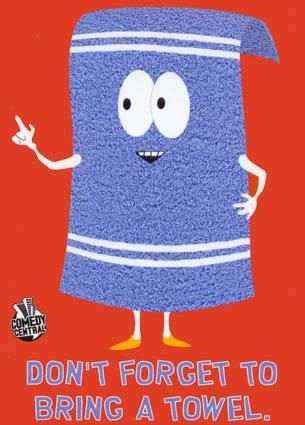

Bookmarks