Has anyone had any luck getting the padkontrol to receive midi out signals from traktor via farmpad? I can't figure it out for the life of me... any help would be greatly appreciated. All I want to do is have the play button light up only when that particular deck is playing on a certain pad, and then I would also like to map the active loop button to a pad. I don't need help with the midi in, just wondering if anyone has gotten their LED's to work with farmpad on the pads?
Results 1 to 8 of 8
-
06-14-2010, 01:32 AM #1Tech Mentor

- Join Date
- Mar 2010
- Posts
- 114
 Farmpad + padKONTROL and Traktor LED's
Farmpad + padKONTROL and Traktor LED's
-
06-14-2010, 10:08 AM #2

the midi out from traktor should work like norm with farmpad. The only problem should be with keeping pads lit when you retrigger them. Do you have farmpad selected in the midi mapping as the output?

13" MacBook Pro 2.7 i7 w/dual Raid0 OWC SSDs - S4 - Ableton Live 8- Lemur- iPad 2
-
06-14-2010, 11:25 AM #3Tech Mentor

- Join Date
- Mar 2010
- Posts
- 114

Right now, the only way I am able to get 'LED feedback' is by setting some of my LED's to default to on when I turn the farmpad on. I have farmpad selected as both the input and output, but the pK does not receive any midi out..
I created a condition setting, and set the LED values, set to 'farmpad' out..am I missing something?
-
06-14-2010, 01:12 PM #4

I know in 2007 there was a bit of talk about farmpad coming out for PC. Does anyone know if this actually happened or if there is anything similar to farmpad that works with the padKontrol and PC?
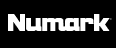
-
06-14-2010, 01:54 PM #5

This isn't questioning your intellegence, but you do have "out" mappings in traktor right, and they are setup correctly? Do you have any other controllers that you could setup that could receive the same signals, and use it in place to make sure that they are actually the right out. I think what would be the only other issue if you are able to get good midi in to traktor, but none back to the pk using farmpad.
Last edited by DJPhaidon; 06-14-2010 at 01:59 PM.

13" MacBook Pro 2.7 i7 w/dual Raid0 OWC SSDs - S4 - Ableton Live 8- Lemur- iPad 2
-
06-14-2010, 03:57 PM #6Tech Mentor

- Join Date
- Mar 2010
- Posts
- 114

No offense taken. Yes, I do have the midi mapped to out, and they are set up properly (by properly, you mean midi value 1 & 127, correct? It is also mapped correctly to what it is I want it to do... [i.e. play is routed to play
 ]) It should be lit up when on (127) and off when off (1) ...right? Farmpad is set as both my in, and my out within traktor for this particular controller.
]) It should be lit up when on (127) and off when off (1) ...right? Farmpad is set as both my in, and my out within traktor for this particular controller.
The only other thing I could think of....
I started using the midi fighter tsi, and I never got any functionality out of the LED's for feedback right from the start. I use the same note names for the corresponding pads on the pK..so in all actuality, I should have gotten LED feedback from the start but never did. Since then, all I have done is added and deleted from the same tsi. Maybe there is something wrong with the tsi I am using? Perhaps I should try a blank tsi first to see if I can get LED feedback? But assuming that the tsi is ok (I will verify this later when i return home), what other factors would be at play here? Btw, thanks for your help thus far. I want to get this tsi and cfg file down perfectly so I can distribute it on DJTT for people wanting to use farmpad without having to figure out all the coding and such. I'm creating a very useful workflow all within one scene on the pK including loop/cue functions,loop roll, pitch, shift, fx including using the x y pad, one button instant fx, eq kills on all 4 decks and much more to come in the very near future!
-
06-14-2010, 04:56 PM #7

I had some issues when using the midifigher tsi also here
http://www.djtechtools.com/forum/showthread.php?t=13736
I haven't had the time to nail down the reason for it, but i would venture to guess that if you start with a fresh .tsi, or just the inputs from the midifighter and map the outputs yourself, it should work.
13" MacBook Pro 2.7 i7 w/dual Raid0 OWC SSDs - S4 - Ableton Live 8- Lemur- iPad 2
-
03-05-2011, 06:43 PM #8

RT you ever figure this out? I'm just starting to mess with Farmpad after taking my padkontrol off the shelf it's been on for about 2 years and I'm not getting what I want. Not sure if it's my config.txt or farmpad not loading it properly. Looking for a config for farmpad that works so I can base mine off that.
Tre Tuna
DJ and Recording and Mixing engineer for live and studio sound
Traktor Pro 2.7.1 | MacBook Pro Core 2 Duo 2.5ghz 4gigs ram
Stanton STR8-150s | Ortofon Q-Bert Carts
NI Z2, F1, Machine MK I, RigKontrol 3 | Dicers | PadKontrol
|
|



 Reply With Quote
Reply With Quote

Bookmarks