I'm creating a new post about some problems that I'm having, hope people can help me
1º
I'm having problems with the Fader FX Mode I turn it on I press the small black button and the effect botton two times (just like in the video) and ok the DRY/WET BEATM moves with the left wheel but the Delay does not move with the lever (I think it's called pgm-1) that controls the volume of the left song, it does the same that the wheel does (move the BEATM)
2º
I also have problems with the sampler part of the tutorial in one moment of Ean Golden is doing, the buttons of the headphones are flashing and when I do it, it does not work
Do you think that my vci is broken? or It´s to early to kno
Yes I import twice the TSI file
Thanks for the helps!
Results 1 to 10 of 11
Thread: Problems like always (help)
-
08-18-2010, 07:29 AM #1Tech Wizard

- Join Date
- Jul 2010
- Posts
- 44
 Problems like always (help)
Problems like always (help)
-
08-18-2010, 11:02 AM #2

Okay, you should be pressing and holding the small black buttons and double clicking the headphone button, not the FX button, for the deck you want the fader FX on.
For example, when I press and hold the little black button on top which is FX preset 1 and double click the headphone button on the left it will load beatmasher, delay, and reverse grain. Beatmasher and reverse grain are automatically loaded with recommended preset values. After the FX are loaded you get the following functions while in Fader FX mode on deck A.
- Touching the top of the jog wheel will activate the beatmasher, but will not change the value.
- Moving the jog wheel while touching the top will increase the wet/dry.
- Moving the fader will change the value of just the center FX, which is delay in this case.
- When the fader reaches the bottom it will activate reverse grain, but not change the value.
- When you move volume the fader it will change the wet/dry and the amount in the middle fx slot
- Touching the top of the jog wheel at anytime will activate the beatmasher
If you want to change the value of beatmasher or delay in this scenario you would turn the knob labeled B for beatmasher or the knob labeled D for reverse grain in the FX section of the VCI.
If you press the FX preset 1 again and then press the FX buttons labeled A, B, C, and D No FX will change. However if you press SHIFT and one of the FX buttons labeled A, B, C or D it will load a set of FX, but there will be no preset or recommended values. You will have to set those yourself by changing the value with one of the FX knobs in the FX section.
I have a hard time duplicating this. The flashing is largely dependent on volume so if you have a quite track or there's not a good beat going they may not flash, but it should still be recording. Also check to make sure you don't have any FX on that might cause the volume to be cut down.
I don't use the fader FX a whole lot and pretty much never use the sample so I may be a little off, but I think it will get you closer. I hope it helps and you can understand it not being a native english speaker.
This is the overlay that I follow so any reference to names of buttons or knobs you would be able to find here.
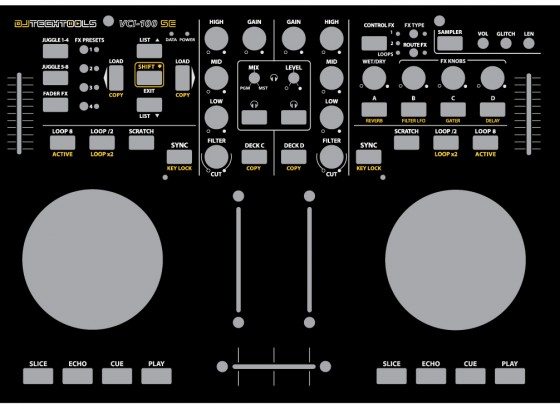
-
08-18-2010, 12:42 PM #3Tech Wizard

- Join Date
- Jul 2010
- Posts
- 44

I will try to explain me better, this is what I do:
1º press FADER FX button
2 Press and hold the FX PRESETS 1 button and press twice the headphones button from the left side
Appears: BEATM DELEY REVGR with the same values that the video
3º Now If I move the left well I move the DRY/WET and the light of the BEATM goes on, the TEMPO lever works ok too, but if I move the PGM-1 (The left lever of the middle) just moves the DRY/WET and no the DELEY bar (the light of DELEY does not go on) and If I move the CROSSFADER (I think is called like that, I mean the lever tha moves the sound from the A to B) works as always (moving the sound from A to B)
I´m seeing that some times The sensor of the wheels does not work (it does not make scracht just moves the tempo...)
This is a nightmare...
-
08-18-2010, 04:29 PM #4Tech Wizard

- Join Date
- Jul 2010
- Posts
- 44

Come on people someone has to know something about this!!
-
08-18-2010, 04:50 PM #5

do you have firmware 1.3?
APC80:STR8-100's+Ortofon Concorde Scratch\Electro:ButterRugz:TSP2-NI Audio4DJ:Xone22+Innofader:MacBook Pro 15"
www.soundcloud.com/djsarasin
www.youtube.com/adriansarasin
-
08-18-2010, 04:55 PM #6Tech Wizard

- Join Date
- Jul 2010
- Posts
- 44
-
08-18-2010, 05:04 PM #7

That's the problem.
Ean's advanced settings work well only with FM1.3.
I have 1.2 and I have the same issue when using Fader FX.
Get the upgrade adapter to get to FM1.3. Then you good to go.APC80:STR8-100's+Ortofon Concorde Scratch\Electro:ButterRugz:TSP2-NI Audio4DJ:Xone22+Innofader:MacBook Pro 15"
www.soundcloud.com/djsarasin
www.youtube.com/adriansarasin
-
08-18-2010, 05:07 PM #8Tech Wizard

- Join Date
- Jul 2010
- Posts
- 44
-
08-18-2010, 05:22 PM #9

That was my next question, should have been my first I guess.

You'll need the firmware upgrade kit.
http://techtools.myshopify.com/produ...-upgrade-cable
These forum threads should help you get through it.
http://www.djtechtools.com/forum/showthread.php?t=846
http://www.djtechtools.com/forum/showthread.php?t=871
-
08-18-2010, 05:26 PM #10

Yeah....don't worry about messing it up. Its not THAT easy to do!

Just follow the instructions ( to the letter ) and you should be good to go!
On that note.....I have 2 adapters....and had issues getting my VCI into boot mode.
SO that's why I have not done it yet.
Bought a brand new Serial Cable and will give it a go again this weekend.
HOLD THUMBS!APC80:STR8-100's+Ortofon Concorde Scratch\Electro:ButterRugz:TSP2-NI Audio4DJ:Xone22+Innofader:MacBook Pro 15"
www.soundcloud.com/djsarasin
www.youtube.com/adriansarasin
|
|



 Reply With Quote
Reply With Quote

Bookmarks