EZ All. I've been playing around with my new toy for the last day since it arrived and have come up with (I think) a pretty reasonable mapping for this awesome controller that makes sense to me anyway. The idea is that with two of these one can pretty much be used for EQ's and one for FX if you wanted. Happy to take any questions or comments about the mapping, hope this is usefull to a few of y'all anyway.
Will update .tsi and edit this post when and if i add some functions.
Peace, J
Edits/Tweaks:
Added:
- In Full EQ Mode (With Modifiers 5+6 Active) FX1+ FX2 on both sides are now the volume faders with progressive led feedback, seeing as in this mode FX banks 1+2 are disabled
- In this mode, now if you hold down shift, FX2 left + FX1 right act as a X-fader and FX1 left + FX2 right will now trigger the auto X-fade function.
- Note, These functions will not work unless BOTH decks are in EQ mode to save confusion $#@!
- Shift + FX1 On will toggle fullscreen mode in any mode.
- Shift + FX2 On will toggle recording On/Off in any mode.
- Some Browser tree functions in full EQ mode. Rotary moves up and down the tree, whilst Shift + Load expands/collapses the folders. Deck A load still works normally in this mode but you will only be able to use the right encoder to browse the playlist.
- Led feedback in the transport section when in EQ mode.
- Removed some unnecessary functions and clashes.
- Added some soft takeover commands to gain, filter + dry/wet
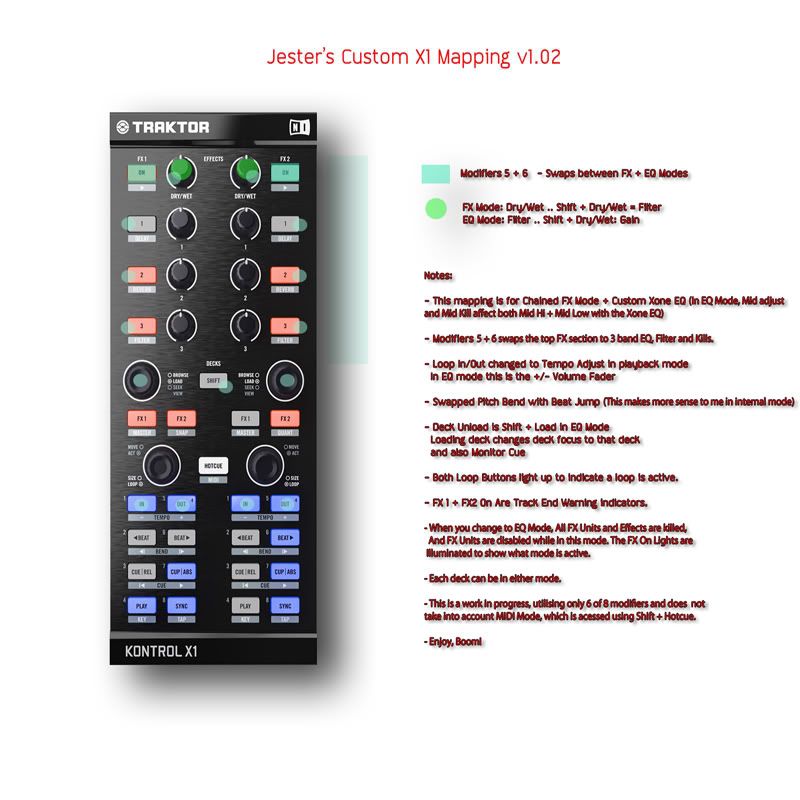
Results 1 to 9 of 9
-
09-12-2010, 03:30 AM #1
 Jester's Magickal Custom X1 Mapping (Chained FX Mode, Xone EQ + Mixer )
Jester's Magickal Custom X1 Mapping (Chained FX Mode, Xone EQ + Mixer )
Last edited by Jester; 09-15-2010 at 06:59 PM.
Acer E5 i7 16GB 512SSD 2TBHD ~ WIN 10 ~ TSP 2.11 ~ AUDIO 6 ~ DUAL X1s ~ DN-X1600 ~ SPECTRA ~ TWISTER ~ ATH-PRO500 MK2 ~ ZED6FX ~ AT2020
" Iím the Dude, so thatís what you call me. That or, uh His Dudeness, or uh Duder, or El Duderino, if youíre not into the whole brevity thing. "
-
09-12-2010, 04:22 PM #2

Nice work
-
09-12-2010, 05:02 PM #3

Getting there dude. Figuring out a few things as i go. Just swapped the volume faders to the fx buttons in "eq mode" now, and they progressively light up depending on the volume.
Acer E5 i7 16GB 512SSD 2TBHD ~ WIN 10 ~ TSP 2.11 ~ AUDIO 6 ~ DUAL X1s ~ DN-X1600 ~ SPECTRA ~ TWISTER ~ ATH-PRO500 MK2 ~ ZED6FX ~ AT2020
" Iím the Dude, so thatís what you call me. That or, uh His Dudeness, or uh Duder, or El Duderino, if youíre not into the whole brevity thing. "
-
09-12-2010, 07:28 PM #4

... Added some more shit. Almost at the stage where you COULD just about use this for full internal mixing but some bloody faders would be nice lol!
Acer E5 i7 16GB 512SSD 2TBHD ~ WIN 10 ~ TSP 2.11 ~ AUDIO 6 ~ DUAL X1s ~ DN-X1600 ~ SPECTRA ~ TWISTER ~ ATH-PRO500 MK2 ~ ZED6FX ~ AT2020
" Iím the Dude, so thatís what you call me. That or, uh His Dudeness, or uh Duder, or El Duderino, if youíre not into the whole brevity thing. "
-
09-15-2010, 06:45 PM #5

Thought i might use the midi page thats accessed by Shift + HotCue To control decks C + D. I'm on holidays for two weeks so may have time to do this.
Acer E5 i7 16GB 512SSD 2TBHD ~ WIN 10 ~ TSP 2.11 ~ AUDIO 6 ~ DUAL X1s ~ DN-X1600 ~ SPECTRA ~ TWISTER ~ ATH-PRO500 MK2 ~ ZED6FX ~ AT2020
" Iím the Dude, so thatís what you call me. That or, uh His Dudeness, or uh Duder, or El Duderino, if youíre not into the whole brevity thing. "
-
10-16-2010, 02:02 AM #6

Added some more tweaks after a few parties, and confusion. Actually i have a tendency to change things round quite a bit while playing, as i'm usually too drunk at the end of the night to remember to change stuff.
To access The "EQ" mode is now Shift + FX1ON/FX2On, and the FX1ON/FX2On buttons by themselves act as a universal kill which deactivates all kills and effects on that deck (The Whoops Button!). When in EQ mode, The FX1/FX2 buttons get brighter or dimmer depending on the deck volume. I've played around quite a bit with this mapping and i can quite easily mix and eq just using the X1. It does get a bit confusing tho as you are sacrificing the FX side to be able to do this.
When the second X1 arrives in a few weeks, i will be doing a whole new A/C D/B mapping.
Not so big, I changed The Cue/Relative Button to Previous Cue, as i use this quite a lot. Shift + Cue/Rel still jumps back to the start of the track.
Shift+Load unloads the deck while in EQ Mode. In FX Mode this still Toggles Browser mode using either deck.Last edited by Jester; 10-16-2010 at 02:27 AM.
Acer E5 i7 16GB 512SSD 2TBHD ~ WIN 10 ~ TSP 2.11 ~ AUDIO 6 ~ DUAL X1s ~ DN-X1600 ~ SPECTRA ~ TWISTER ~ ATH-PRO500 MK2 ~ ZED6FX ~ AT2020
" Iím the Dude, so thatís what you call me. That or, uh His Dudeness, or uh Duder, or El Duderino, if youíre not into the whole brevity thing. "
-
12-23-2010, 06:39 PM #7Tech Student

- Join Date
- Dec 2010
- Posts
- 1

thanks for the mapping...I'm learning a lot...
One question: How do you deal with the not working "soft takeover" on the X1, because when I now turn an knob while in EQ mode and go back to normal mode, the FX knob will jump to the position where I left the EQ knob...???
Cheers
Stefan
-
12-23-2010, 10:50 PM #8

that is a pain in the ass but no way to avoid that as far as i'm aware. the way i use this mapping is basically as an either/or ..as in when i'm at home i will use the "EQ" mode and when i'm using out and using the mixer etc i will stick with the standard mode, so i don't have such a problem with it.
Acer E5 i7 16GB 512SSD 2TBHD ~ WIN 10 ~ TSP 2.11 ~ AUDIO 6 ~ DUAL X1s ~ DN-X1600 ~ SPECTRA ~ TWISTER ~ ATH-PRO500 MK2 ~ ZED6FX ~ AT2020
" Iím the Dude, so thatís what you call me. That or, uh His Dudeness, or uh Duder, or El Duderino, if youíre not into the whole brevity thing. "
-
12-23-2010, 10:56 PM #9

check the other thread with more up to date maps and a cooler diagram mate ;p
http://www.djtechtools.com/forum/showthread.php?t=21628Last edited by Jester; 12-23-2010 at 11:03 PM.
Acer E5 i7 16GB 512SSD 2TBHD ~ WIN 10 ~ TSP 2.11 ~ AUDIO 6 ~ DUAL X1s ~ DN-X1600 ~ SPECTRA ~ TWISTER ~ ATH-PRO500 MK2 ~ ZED6FX ~ AT2020
" Iím the Dude, so thatís what you call me. That or, uh His Dudeness, or uh Duder, or El Duderino, if youíre not into the whole brevity thing. "
|
|



 Reply With Quote
Reply With Quote
Bookmarks