Hello I was viewing the tutorial How to Create Sweep/Drama Build-ups in Traktor.
And I am wondering is there a option to set or download new FX presets for the VCI 100SE?
So that the can load with a press of the button. And is there a good thread about FX combinations?
How to Create Sweep/Drama Build-ups in Traktor
Results 1 to 8 of 8
Thread: FX presets for the VCI 100SE
-
03-06-2011, 02:33 PM #1
 FX presets for the VCI 100SE
FX presets for the VCI 100SE
-
03-06-2011, 05:33 PM #2Tech Student

- Join Date
- Mar 2011
- Location
- Paris
- Posts
- 2

I've been wondering about the exact same thing for a while now and I posted a thread about it yesterday. Still awaiting replies

You're in the wrong section of the forum though.. you should repost this in the General discussion.
-
03-06-2011, 05:54 PM #3

The VCISE is mapped as is, won't change till Tpro 2 maybe.
This is a walkthough of how to map it all right.
So think about a knob you dont use on the vci and think about mapping it.
I'm considering blowing out the loops and mapping the fx knobs in loop mode to be some super knobs CLUB OF JACKS - RELEASES >>TRAXSOURCE
CLUB OF JACKS - RELEASES >>TRAXSOURCE
Club of Jacks are a London based House & Garage production / DJ duo with releases on a number of underground labels including Plastik People Recordings, Blockhead Recordings, Hi Energy!, Pocket Jacks Trax, Soul Revolution Records and their own Club of Jacks imprint.
-
03-06-2011, 06:33 PM #4Tech Mentor

- Join Date
- Mar 2010
- Posts
- 336

I've done it in a mapping here. It's not accessible via the "effects preset" buttons because it requires 2 effects units to control, but is directly assigned to a knob and button. Hope this helps:
http://www.djtechtools.com/forum/showthread.php?t=25630
-
03-07-2011, 08:55 AM #5

@fellis; Thanks for the effort, but when I import the .tsi file the controller isn't responding to Tracktor. How can I import it correctly?
-
03-07-2011, 06:49 PM #6Tech Mentor

- Join Date
- Mar 2010
- Posts
- 336

-
03-08-2011, 04:47 AM #7

I have downloaded the latest Firmware and mapping V3.6.4.
After that I imported your .tsi file
-
03-08-2011, 06:15 AM #8
 MAKE SMILES
MAKE SMILES
ACER Aspire 5755 | TP 2 | MIXED IN KEY | S4 mk2 | LPD8 | MDR-V700 | ODYSSEY L STAND
SOUNDCLOUD | FACEBOOK| TWITTER ...
... 
|
|



 Reply With Quote
Reply With Quote
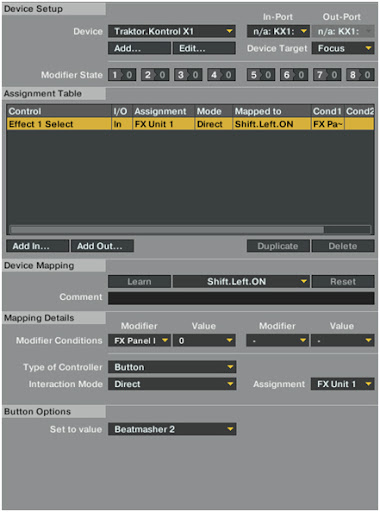


Bookmarks