Right,
I've seen that there's a midipipe hack to get the lights working correctly on a Mac. Is there something similar on a PC?
Results 1 to 8 of 8
-
05-09-2012, 03:42 PM #1
 Traktor X1 with Serato on Windows
Traktor Scratch Pro 2/Serato SL1/Ecler NUO 3.0/VCI 100 SE/2 x Technics 1210 Mk2/Sennheiser HD25 II/Novation Dicers
Traktor X1 with Serato on Windows
Traktor Scratch Pro 2/Serato SL1/Ecler NUO 3.0/VCI 100 SE/2 x Technics 1210 Mk2/Sennheiser HD25 II/Novation Dicers
-
05-11-2012, 08:34 AM #2Tech Wizard

- Join Date
- May 2012
- Posts
- 62

i think i used Bohmes or somthing similar sounbding. check the youtube video someone made about x1 and serato, and he tells you there what he uses
-
05-14-2012, 08:48 AM #3

that's the Konix one right?
Looks like I'm going to have to get my midi hat on ...Last edited by Sherlock Ohms; 05-18-2012 at 04:46 PM.
Traktor Scratch Pro 2/Serato SL1/Ecler NUO 3.0/VCI 100 SE/2 x Technics 1210 Mk2/Sennheiser HD25 II/Novation Dicers
-
05-17-2012, 05:53 PM #4Tech Wizard

- Join Date
- Jul 2009
- Location
- Detroit, MI
- Posts
- 69

You no longer need MIDIPipe or BOME's to get the X1's LEDs to light up. There are now option in the Control Editor for the LEDs, just set each buttons' LED On option to "For MIDI Out."
See...
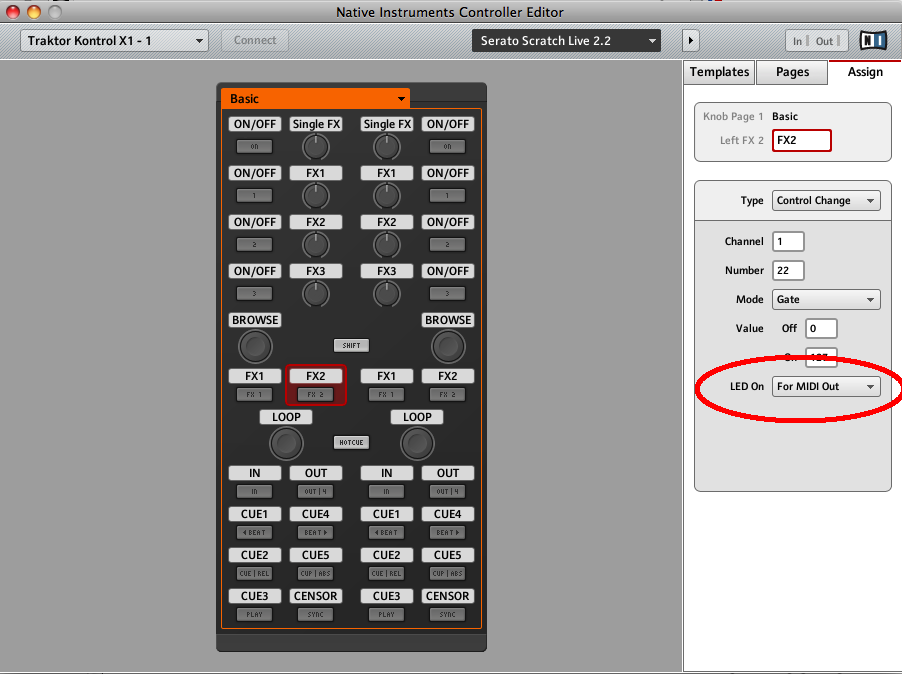
-
05-18-2012, 04:46 PM #5

Yay!
Traktor Scratch Pro 2/Serato SL1/Ecler NUO 3.0/VCI 100 SE/2 x Technics 1210 Mk2/Sennheiser HD25 II/Novation Dicers
-
08-03-2012, 08:19 AM #6

Returning to this, as I've not had the headspace for fixing this, is there any way you can merely download a file to condition Serato to work with an X1, in the same way as I would for and X1 and Traktor?
Or is it manual mapping all the way?Traktor Scratch Pro 2/Serato SL1/Ecler NUO 3.0/VCI 100 SE/2 x Technics 1210 Mk2/Sennheiser HD25 II/Novation Dicers
-
08-04-2012, 09:03 AM #7Tech Wizard

- Join Date
- Jul 2009
- Location
- Detroit, MI
- Posts
- 69

You want a template? Here's mine... Konix's X1 template files
If you've watched my video, that's how all the buttons are setup menu. Also have all the LEDs set too.
-
08-05-2012, 02:40 PM #8

Coolio - cant watch the video right now. Does the mapping match the Serato template that's included in the x1 box?
Traktor Scratch Pro 2/Serato SL1/Ecler NUO 3.0/VCI 100 SE/2 x Technics 1210 Mk2/Sennheiser HD25 II/Novation Dicers
|
|



 Reply With Quote
Reply With Quote

Bookmarks