So I mooched off an old external monitor off a family member yesterday and now I just hooked it up to my MBP early 2011 running Mac OS X (10.6.8) using a Mini Displayport to DVI adaptor.
It's supposed to instantly recognize the new hardware but all the external monitor says is no signal.
I also tried searching for new displays in the preferences menu.
Can anybody help me out ?
Thanks
Results 1 to 10 of 14
-
07-06-2012, 12:27 PM #1
 Help ! External monitor Mac OS X (10.6.8)
Help ! External monitor Mac OS X (10.6.8)
-
07-06-2012, 01:32 PM #2

Try hooking it up from VGA or HDMI to Mini Displayport.
RSTRCTD | twitter | facebook (RSTRCTD) facebook (LJ) | vimeo | pinterest | my studio | soundcloud (RSTRCTD)| soundcloud (LJ)
facebook (LJ) | vimeo | pinterest | my studio | soundcloud (RSTRCTD)| soundcloud (LJ)
-- CHECK our DEBUT (DEEP)HOUSE EP RELEASE ON BEATPORT "RSTRCTD - EXISTENCE" --
-
07-06-2012, 01:43 PM #3

I had the same trouble with my MBP and a DVI connector. Hooked the same thing up via VGA and presto.<br>(Still need to try HDMI though)
RSTRCTD | twitter | facebook (RSTRCTD) facebook (LJ) | vimeo | pinterest | my studio | soundcloud (RSTRCTD)| soundcloud (LJ)
facebook (LJ) | vimeo | pinterest | my studio | soundcloud (RSTRCTD)| soundcloud (LJ)
-- CHECK our DEBUT (DEEP)HOUSE EP RELEASE ON BEATPORT "RSTRCTD - EXISTENCE" --
-
07-06-2012, 02:19 PM #4

goto system setup>display> and it an option to extend or mirror the screen. I was messing with it 2 days ago, using my iPad as my MBP screen for a project im working on.
-
07-06-2012, 10:38 PM #5
-
07-06-2012, 10:46 PM #6
-
07-07-2012, 02:27 AM #7Tech Mentor

- Join Date
- Jan 2011
- Location
- hampshire, UK
- Posts
- 233

i would +1 on hooking it up via the vga cable... mine works straight away with no set up
Macbook Pro 2011 :: Xone 22 :: Technics 1200 :: Denon DNS3700 :: 2x Midifighter ::Akia MPD24 :: Kaoss Pad 2 :: Audio 6 :: KRK Rockit 5 Darkstar :: Roland Sh-101 :: Traktor Scratch Duo :: Ableton live 8
-
07-07-2012, 10:07 AM #8
-
07-09-2012, 03:04 PM #9

one more thing, is the monitor set to have the DVI on? i remember that being a problem with one of my VGA/DVI monitors.
-
07-09-2012, 04:23 PM #10
Tags for this Thread
|
|



 Reply With Quote
Reply With Quote |
|  Controllerist: Think different |
Controllerist: Think different | 


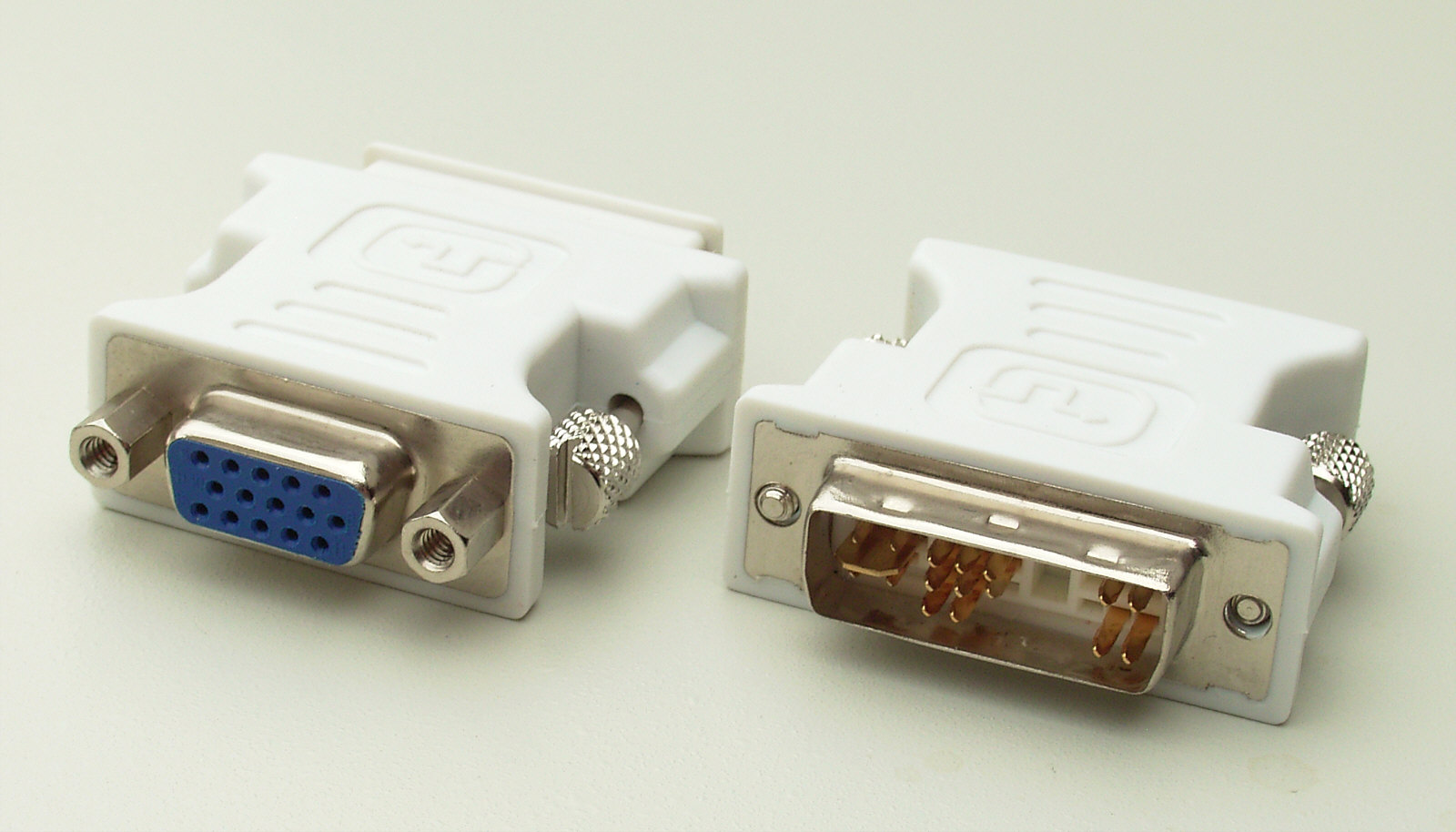


Bookmarks